
Hot Stamping Screen Printing Vacuum Exposure Unit 24\'\'X28\'\' Precise Logo Machine For Sale

When you click on links to various merchants on this site and make a purchase, this can result in this site earning a commission. Affiliate programs and affiliations include, but are not limited to, the eBay Partner Network.
Hot Stamping Screen Printing Vacuum Exposure Unit 24\'\'X28\'\' Precise Logo Machine:
$662.70
Vacuum Exposure Unit 110V
ASC6050ZK Precise Vacuum UV Exposure Unit is equippedwith special UV lamps and auxiliary vacuum suction device. After puttingthe screens and well printed transparency film on the glass, close itscover and let it work after set the needed vacuum and exposure time,then it will make the screens and transparency film close on the glasstightly by evacuating the air of the vacuum charmer emerging from therubber blanket. When the set time is up, it will deflate automatically,and then the exposure is finished. Please cut off the power supply.
You could know more information by click thevideo link
Working principle
Screen printing screens are coated with a light sensitive emulsion usinga scoop coater. When the emulsion is dry, place your image with apositive print on the screen. Once you burn the screen, the emulsionthat did not get any UV will wash out of the screen exposing the tinypin holes. The surrounding areas that were exposed to UV will be cured.Hence the ink will pass through screen onto your substrate.
Special Tips
The vacuum pumping area (sizes of the rubber blanket) is 23.6”*27.6”(60*70cm), but the optimum screen exposing size is within19.7”*23.6”*1.6” (50*60*4cm) by the outer sizes.(If your screen is oversized, please buy cautiously!)
Operation Instructions
1. Connect the power supply; Turn on the switch of “POWER”;
2. Set the vacuum pumping time
1) Press “VACUUM”, the left indicator light (yellow) is lit up;
2) Press“ + ” or “ – ” in the “TIME CONTROL” area to set the vacuum pumping timeaccording to your needs.
(For first-time users, please put an empty screen in the middle of therubber inner cavity, just set 40 seconds for test; if the pointer of thevacuum gauge could reach or pass the middle of the green area, that’sok. If not, please extend the time and test again until having reachedthe requirement.3. Set the exposure time
1) Press“EXPOSURE”, the left indicator light (red) is lit up;
2) Press “ + ” or “ – ” in the “TIME CONTROL” area to set theexposure time according to your needs.
4. Once finished the above settings, you could start exposure just asfollows
1) Put the screens coated withphotosensitive emulsion and the printed transparency film on theglass.2) Put the air suction pipe in to the screen;
3) Close the cover and click the “START” button, then it willvacuum pump and expose automatically according to the settings;
4) When the set time is up, it will deflate automatically; Openthe cover and exposure is finished. Please just cut off thepower supply
5. Functions of other keys
1) “RESET” for cancelling theprevious settings: if you want to reset the vacuum / exposuretime, just press “VACUUM” / “EXPOSURE” and the left indicatorlight is lit up; Then press “RESET” and the original settingswill turn to “ 0 ”; Next, you could set according to your needs.2) “BACK” for stop working: if you want to stop vacuum pumpingor exposure, just press the “BACK” button, that’s ok.
1. If the digit was not displayed once turned on the switch
a. Please check whether the power supply is good or not
b. Please check whether the bottom fuse wire is loose, burned-out or not
2. If the vacuum pump didn’t work after putting the screen on the glass,closing the cover and pressing the “STRAT” button:
Please check whether the leading wire of the vacuum pump is wellconnected or not
3. If it didn’t reach the requirement even the vacuum pump works well
a. please checks whether the air suction pipe is well fastened or not
b. Please check whether the rubber blanket and its edgings were good andseal or not.
If there were some splits on the rubber blankets or edgings, or somecracks of the edging adhesives, please fix them up with the sealingadhesive.
4. If the lamps were not lit up
a. Please check whether your voltage was too low or not
b. Please check whether the lamp ends were blackened or not caused bylamp ageing
c. Please check whether your set exposure time was 0 second
d.Pleasecheck whether the ballast was broken or not.
Notice
1) Please cut off the power supply when you need to change the lamp orthe ballast
2) Avoid contact with hard objects to prevent glass surface scratching
3) Consistent cleaning is needed according to your using frequency andoperational environment, especially for the glass, vacuum rubber blanketand edgings
· Input Voltage: 110V
· Exposure area:23.6”*27.6” (60*70cm) (Optimum screen exposing size is within19.7”*23.6”*1.6” (50*60*4cm) by the outer sizes.)
· Vacuum Degree: -0.08Mpa
· Illumination Uniformity:85%
· Lamp Power: 240W
· Vacuum Pump Power: 60W
· Vacuum Time SettingRange: 0-999s
· Exposure Time SettingRange: 0-999s
· Machine Size:33.5”*32.5”*7.5” (85*82.5*19cm)
· Package size:35”*33.5”*9.8” (88*86*24.5cm)
· Net weight: 66Lb / 30kg
· Gross weight: 90.4Lb /41kg
Item Included:
Item#
Description
QTY
Unit
Note
219104
Vacuum Exposure Unit
1
set
Default Voltage is 110 V
新建网页 2Shipping & Handling Details
Default Shipping Cost or Free Shipping Information:
▲Default shipping cost or free shipping service is only for the lower 48 United States by UPS Ground or USPS. Other areas or needs other shipping ways, please contact us.
▲Buyers from Guam, Puerto Rico, Virgin Islands, American Samoa, Alaska, Hawaii, PO Boxes, APO/FPO addresses or other countries/areas,there WILL be extra shipping costs, please contact us for more detailed information.
▲Please make sure your address is valid for both UPS and USPS services. Any costs incurred because of incorrect or undeliverable address should be undertaken by buyer.
Handling Time:Shipping is usually made in 1-3 business days after payments cleared. Orders are processed fromMonday-Friday; Not on the weekends & public holidays.
Sales tax / Customs duties:Any sales taxes or Customs duties are not included. If came out, they must be undertaken by the buyer. Sales Tax of 8% will be applied for orders shipped within the state of California.
Damage In Shipping:Email or call us First! We will work with you to get the case resolved in the fastest method.
Return / Refund
If you are not 100% happy with your purchase, please contact Us. Please don\'t directly opened a request or case without informing us, or else, we will do some discounts on the warranty and other sales-services later on. Hope for your understanding.
Returns & Exchanges
▲All returns must be made within 14 days of delivery date. Items must be in new, unused condition, with all original materials included with the shipment. A partial refund may be applied for opened or damaged items, depending on the condition.
▲Items returned under the buyer’s remorse: The return shipping fee must be covered by the buyer; The original shipping cost will also be deducted from the refund. 15% restocking fee of the items purchase price will be charged.
▲Returns that are the result of our seller\'s error: Buyer will receive a full refund of the item as well as shipping charges
▲All returns require a RA (Return Authorization) number that will be given by our seller. Please contact with us at first for more details.
Defective & Damaged Products
▲If product was received damaged or not as described, please send us some pictures or videos, so we could well understand your problem, then solve them for you ASAP. Besides, it\'s much helpful for us to claim with UPS, remind our related department to pay much more attention to packaging later on. Hope for your understanding.
▲Replacement or refund of defective or damaged products can only be returned in exchange for the exact same product, or else, the purchase price will be refunded back to your original payment method.
▲If an item is received damaged, customer service must be contacted within 7 days of receiving your item. All returns require a RA (Return Authorization) number as above.
Payment
PayPal:PayPal preferred only with a confirmed address. We want you to feel secure in your purchase. Keep everything within PayPal and protects both buyer and seller.eCheck Issues:Payments via eCheck do not clear immediately. Usually you will wait 5-7 days after checkout for it to clear. Then we will arrange shipments for you.
Warranty & response
▲6 months\' warranty for the machines, not for the consumables. We stand behind our products all the item, so even if your warranty period has expired, you can still seek for service or technical support from us with low cost.▲Any warranty shipping cost to us is responsible by buyer.
▲Any shipping cost to buyer is responsible by the seller.
▲We committee to the customer satisfaction and want to bring you the best purchase experience. If there is any problems, please contact us ASAP. If not, please leave us a positive response as it\'s very important for us. Thanks very much.
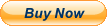
Related Items:
110V 500W Hot Foil Stamping Machine Leather Logo Bronzing Card Printer Holder
$177.00
Hot Stamp Printer 110V Ribbon Manual Hot Foil Stamping Printer Date Code Machine
$53.20
Hot Stamping Coding Printer Machine Manual Ribbon Coding Date Batch Character
$56.00


