|
|
|
 |
|
 05-13-2010, 04:54 PM
05-13-2010, 04:54 PM
|
#1
|
|
Knows Where the Search Button Is
Join Date: May 2010
Model: 7520
PIN: 401A891F
Carrier: Nextel
Posts: 15
|
 Need help to know if this 7520 is okay
Need help to know if this 7520 is okay
Please Login to Remove!
Yesterday, I bought a 7520 at the swapmeet, in like new condition, but when I try to turn it on, it just gives a constant twirling hourglass icon, and the indicator is blinking. I tried removing the battery, discharging the system, and restarting, but it's still the same.
Have I just dumped $35 on a paperweight? Can anyone tell me how to find out if this thing is locked/blocked or just a brick?
|
|
Offline
|
|
 05-13-2010, 05:23 PM
05-13-2010, 05:23 PM
|
#2
|
|
Appleinator
Join Date: Nov 2005
Location: New Hampshire
Model: App6+
OS: AJBR549
PIN: Ask
Carrier: ATT & Verizon
Posts: 20,038
|
Might need to reinstall the OS. Install Desktop Manager on your PC and try connecting the BB and see if it is recognized.
|
|
Offline
|
|
 05-13-2010, 05:30 PM
05-13-2010, 05:30 PM
|
#3
|
|
Knows Where the Search Button Is
Join Date: May 2010
Model: 7520
PIN: 401A891F
Carrier: Nextel
Posts: 15
|
Thanks for the response, Dubdub. Apparently it doesn't recognize it, because in the lower left corner of the Desktop Manager, where it has DEVICE CONNECTED (PIN): it says None.
|
|
Offline
|
|
 05-13-2010, 06:03 PM
05-13-2010, 06:03 PM
|
#4
|
|
Talking BlackBerry Encyclopedia
Join Date: Feb 2007
Location: Central NJ
Model: 9900
OS: 7.1.0.284
PIN: nacle of creation
Carrier: ATT
Posts: 319
|
Does your PC recognize it?
|
|
Offline
|
|
 05-13-2010, 06:07 PM
05-13-2010, 06:07 PM
|
#5
|
|
Knows Where the Search Button Is
Join Date: May 2010
Model: 7520
PIN: 401A891F
Carrier: Nextel
Posts: 15
|
Hello, snhrph. If you mean in Windows Explorer, no. Nothing shows up there. When I plug or unplug it, I get a tone, that the computer knows something was connected or disconnected, but nothing shows up in either Explorer or on my Desktop Manager.
|
|
Offline
|
|
 05-13-2010, 06:16 PM
05-13-2010, 06:16 PM
|
#6
|
|
Talking BlackBerry Encyclopedia
Join Date: Feb 2007
Location: Central NJ
Model: 9900
OS: 7.1.0.284
PIN: nacle of creation
Carrier: ATT
Posts: 319
|
Does the icon show up in the system tray (lower right corner) indicating that hardware is connected when you connect the bb?
|
|
Offline
|
|
 05-13-2010, 06:17 PM
05-13-2010, 06:17 PM
|
#7
|
|
Knows Where the Search Button Is
Join Date: May 2010
Model: 7520
PIN: 401A891F
Carrier: Nextel
Posts: 15
|
It just now popped up a 507 error, whatever that is.
|
|
Offline
|
|
 05-13-2010, 06:19 PM
05-13-2010, 06:19 PM
|
#8
|
|
Talking BlackBerry Encyclopedia
Join Date: Feb 2007
Location: Central NJ
Model: 9900
OS: 7.1.0.284
PIN: nacle of creation
Carrier: ATT
Posts: 319
|
A quick search on the forum would show that 507 error means NO OS.
|
|
Offline
|
|
 05-13-2010, 06:22 PM
05-13-2010, 06:22 PM
|
#9
|
|
Knows Where the Search Button Is
Join Date: May 2010
Model: 7520
PIN: 401A891F
Carrier: Nextel
Posts: 15
|
Quote:
Originally Posted by snhrph

Does the icon show up in the system tray (lower right corner) indicating that hardware is connected when you connect the bb?
|
I think that is what I'm talking about in the lower left corner of my Desk Manager. Maybe we're running different versions... I've got 4.6.0.19 |
|
Offline
|
|
 05-13-2010, 06:24 PM
05-13-2010, 06:24 PM
|
#10
|
|
Knows Where the Search Button Is
Join Date: May 2010
Model: 7520
PIN: 401A891F
Carrier: Nextel
Posts: 15
|
Quote:
Originally Posted by snhrph

A quick search on the forum would show that 507 error means NO OS.
|
Crap! THAT can't be good! Do you think that could have happened as a result of my daughter trying to login without a password? Because last night, it at least started up. It would ask for a login password, and I'd escape out of it. Now, apparently the OS is slicked! |
|
Offline
|
|
 05-13-2010, 06:25 PM
05-13-2010, 06:25 PM
|
#11
|
|
Appleinator
Join Date: Nov 2005
Location: New Hampshire
Model: App6+
OS: AJBR549
PIN: Ask
Carrier: ATT & Verizon
Posts: 20,038
|
Look at the FAQ and find the articles on Jl_cmdr. Start with that.
Then you will need to go to the RIM website and get the OS for that device. I don't think we have it posted anyplace.
Also, I am moving this discussion to the Legacy section.
|
|
Offline
|
|
 05-13-2010, 06:26 PM
05-13-2010, 06:26 PM
|
#12
|
|
Talking BlackBerry Encyclopedia
Join Date: Feb 2007
Location: Central NJ
Model: 9900
OS: 7.1.0.284
PIN: nacle of creation
Carrier: ATT
Posts: 319
|
No, I meant lower right corner of your deskTOP, not DM.
Need to wipe device and reinstall the OS. Read the thread below:
http://www.blackberryforums.com/gene...-jl_cmder.html |
|
Offline
|
|
 05-13-2010, 06:51 PM
05-13-2010, 06:51 PM
|
#13
|
|
Knows Where the Search Button Is
Join Date: May 2010
Model: 7520
PIN: 401A891F
Carrier: Nextel
Posts: 15
|
Okay, I'll chase that. Thanks for the help, snhrph. Greatly appreciated.
|
|
Offline
|
|
 05-13-2010, 06:59 PM
05-13-2010, 06:59 PM
|
#14
|
|
Knows Where the Search Button Is
Join Date: May 2010
Model: 7520
PIN: 401A891F
Carrier: Nextel
Posts: 15
|
snhrph,
I checked for the icon in my desktray, and the one I found there is for my DM. Opening that up, I got these:
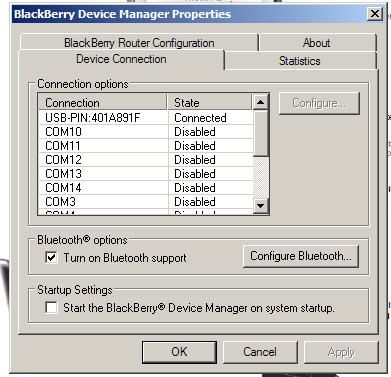
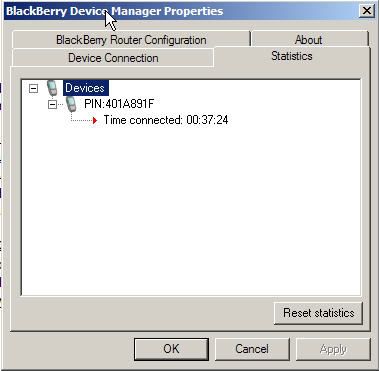
Although the DM doesn't show the PIN connected... so I'm not sure if it's reading it or not??? |
|
Offline
|
|
 05-13-2010, 07:06 PM
05-13-2010, 07:06 PM
|
#15
|
|
Talking BlackBerry Encyclopedia
Join Date: Feb 2007
Location: Central NJ
Model: 9900
OS: 7.1.0.284
PIN: nacle of creation
Carrier: ATT
Posts: 319
|
Apparently it does.
Wipe with Jl_cmder, then download the OS from RIM website, and re-install. That should solve your problem.
If it does not work, then you bought a $35 paperweight. At least it's antique...  |
|
Offline
|
|
 05-13-2010, 08:47 PM
05-13-2010, 08:47 PM
|
#16
|
|
Knows Where the Search Button Is
Join Date: May 2010
Model: 7520
PIN: 401A891F
Carrier: Nextel
Posts: 15
|
snhrph, you da man! Smooth as silk, I wiped the old OS, and reinstalled the new one. I really appreciate your time and assistance. It's nice to land in a forum as a newbie, and receive this quality of help!
|
|
Offline
|
|
 05-13-2010, 08:57 PM
05-13-2010, 08:57 PM
|
#17
|
|
Talking BlackBerry Encyclopedia
Join Date: Feb 2007
Location: Central NJ
Model: 9900
OS: 7.1.0.284
PIN: nacle of creation
Carrier: ATT
Posts: 319
|
Wirelessly posted
You are welcome. I'm glad I was able to help and it worked out for you. Out of curiosity, why would you buy such an old and outdated device?
__________________
8703e>>> 8310>>> 8330>>> 8310>>> 9700>>> 9800>>> 9900>>> Z10 AND Playbook 64GB 
|
|
Offline
|
|
 05-13-2010, 10:38 PM
05-13-2010, 10:38 PM
|
#18
|
|
Knows Where the Search Button Is
Join Date: May 2010
Model: 7520
PIN: 401A891F
Carrier: Nextel
Posts: 15
|
Well, it installed seamlessly, and I was in! Then I unplugged the USB cable, and it immediately locked up! It wouldn't accept my password, so I've wiped it again, and I'm reinstalling again. This could get old in a hurry!
|
|
Offline
|
|
 05-13-2010, 10:40 PM
05-13-2010, 10:40 PM
|
#19
|
|
Knows Where the Search Button Is
Join Date: May 2010
Model: 7520
PIN: 401A891F
Carrier: Nextel
Posts: 15
|
Quote:
Originally Posted by snhrph

Wirelessly posted
You are welcome. I'm glad I was able to help and it worked out for you. Out of curiosity, why would you buy such an old and outdated device?
|
It's working fine now, after wiping and reloading a second time.
Why? Well, first, the price was right. $35 with a holster and charger. The condition it's in, it looks like it just came out of the box. And I've never had a blackberry before, so I guess I won't know what I'm missing by having a dinosaur. ;) |
|
Offline
|
|
 05-14-2010, 07:33 AM
05-14-2010, 07:33 AM
|
#20
|
|
Latino Hasta La Muerte
Join Date: Jan 2005
Location: Denville, NJ.
Model: 9370
Carrier: Verizon
Posts: 9,063
|
Nothing wrong with those older devices! They still do email/calendar/contacts like nothing else out there. And they have the virtue of being nearly bulletproof. They also have absolutely insane battery life. Considering the cheap price, you can't go wrong with one of these older models to see if the whole BlackBerry way of doing things is right for you. As long as you don't expect it to run multimedia apps and other modern/trendy stuff, you're golden! Your particular device was designed for when RIM's customer base was nearly all corporate professionals and things like themes and social media were not considerations. I kind of miss those times.  |
|
Offline
|
|
|
|


