|
|
|
 |
 11-28-2007, 02:15 PM
11-28-2007, 02:15 PM
|
#1
|
|
Knows Where the Search Button Is
Join Date: Apr 2007
Location: Boston, Massachusetts USA
Model: 8310
PIN: N/A
Carrier: AT&T
Posts: 17
|
 HELP! Tasks 500 years in the future!
HELP! Tasks 500 years in the future!
Please Login to Remove!
My 8310 keeps changing the start date on two tasks to the year 2567. When I sync with Outlook, it changes the dates on these same tasks in Outlook to 2567. All of my other task dates are fine and not changing weirdly. Any ideas?
HELP!
Thanks,
Zig
__________________
Zig
I could be the walrus. I'd still have to bum rides off people.
|
|
Offline
|
|
 11-28-2007, 02:54 PM
11-28-2007, 02:54 PM
|
#2
|
|
CrackBerry Addict
Join Date: Jun 2006
Location: Boston, Mass.
Model: 8820
Carrier: at&t
Posts: 598
|
Have you checked your flux capacitor?
|
|
Offline
|
|
 11-28-2007, 02:59 PM
11-28-2007, 02:59 PM
|
#3
|
|
No longer Registered.
Join Date: Jun 2007
Model: 9530
OS: 4.7.0.XXX
PIN: G Pong Champ
Carrier: T-Mobile U.S.
Posts: 5,515
|
Wirelessly posted (Mozilla/4.0 (compatible; MSIE 6.0; Windows NT 5.0) BlackBerry8320/4.2.2 Profile/MIDP-2.0 Configuration/CLDC-1.1 VendorID/100)
Try deleting the task in both Outlook and the BB, sync and then re-add them sync again and see what happens.
|
|
Offline
|
|
 11-28-2007, 03:00 PM
11-28-2007, 03:00 PM
|
#4
|
|
BlackBerry Extraordinaire
Join Date: Oct 2007
Location: Los Angeles
Model: None
PIN: N/A
Carrier: ATT
Posts: 1,638
|
Mysteries of Outlook. Maybe just delete them and enter again from scratch. Doesn't fix the real problem but maybe will get the job done.
|
|
Offline
|
|
 11-28-2007, 04:08 PM
11-28-2007, 04:08 PM
|
#5
|
|
Knows Where the Search Button Is
Join Date: Apr 2007
Location: Boston, Massachusetts USA
Model: 8310
PIN: N/A
Carrier: AT&T
Posts: 17
|
Quote:
Originally Posted by monkeypaw

Mysteries of Outlook. Maybe just delete them and enter again from scratch. Doesn't fix the real problem but maybe will get the job done.
|
Actually I tried this. It seems that the change is happening on the BBerry and happens even when I delete the tasks and reenter from scratch. Very weird.
__________________
Zig
I could be the walrus. I'd still have to bum rides off people.
|
|
Offline
|
|
 11-28-2007, 04:20 PM
11-28-2007, 04:20 PM
|
#6
|
|
No longer Registered.
Join Date: Jun 2007
Model: 9530
OS: 4.7.0.XXX
PIN: G Pong Champ
Carrier: T-Mobile U.S.
Posts: 5,515
|
Wirelessly posted (Mozilla/4.0 (compatible; MSIE 6.0; Windows NT 5.0) BlackBerry8320/4.2.2 Profile/MIDP-2.0 Configuration/CLDC-1.1 VendorID/100)
Just a few basic questions:
Are you running Vista and what version of Outlook?
Thanks
|
|
Offline
|
|
 11-28-2007, 04:27 PM
11-28-2007, 04:27 PM
|
#7
|
|
Knows Where the Search Button Is
Join Date: Apr 2007
Location: Boston, Massachusetts USA
Model: 8310
PIN: N/A
Carrier: AT&T
Posts: 17
|
Quote:
Originally Posted by troydbrown

Wirelessly posted (Mozilla/4.0 (compatible; MSIE 6.0; Windows NT 5.0) BlackBerry8320/4.2.2 Profile/MIDP-2.0 Configuration/CLDC-1.1 VendorID/100)
Just a few basic questions:
Are you running Vista and what version of Outlook?
Thanks
|
I'm running Vista with Outlook 2003. Had no problems with my 8800, but switched to 8310 last week and things went wonky with tasks.
Thx.
__________________
Zig
I could be the walrus. I'd still have to bum rides off people.
|
|
Offline
|
|
 11-28-2007, 05:14 PM
11-28-2007, 05:14 PM
|
#8
|
|
CrackBerry Addict
Join Date: Jul 2007
Location: NJ, USA
Model: 8900
OS: 5.0.0.238
Carrier: T-Mobile
Posts: 726
|
Quote:
Originally Posted by Spamdumpster

Have you checked your flux capacitor?
|
Luckily, if that's the problem, you can get a replacement here
It goes for $175,000... |
|
Offline
|
|
 11-28-2007, 05:42 PM
11-28-2007, 05:42 PM
|
#9
|
|
Knows Where the Search Button Is
Join Date: Oct 2007
Model: 8320
PIN: N/A
Carrier: T-Mo
Posts: 23
|
loll
|
|
Offline
|
|
 11-28-2007, 05:51 PM
11-28-2007, 05:51 PM
|
#10
|
|
Talking BlackBerry Encyclopedia
Join Date: Sep 2006
Location: 40°51′21″N, 74°13′44″W
Model: 8800
PIN: 23F25F08
Carrier: AT&T Mobility
Posts: 447
|
Hahahahaha, not to seem cruel or rude or mean, but when I saw this thread title, I could not help but crack up.
As for the issue (seriously, now), My best recommendation to you is to make sure you have Desktop Manager 4.2 SP2 installed ... 4.3 is Vista-compatible (allegedly), but I have a hard time trusting it as it's so new (that, and I've had problems with installatino and synchronization on Windows XP).
__________________
Just when everyday seemed to greet me with a smile, sunspots have faded, and now I'm doing time.
4.2.1.108 / 2.3.0.85
|
|
Offline
|
|
 11-28-2007, 05:56 PM
11-28-2007, 05:56 PM
|
#11
|
|
CrackBerry Addict
Join Date: Jul 2007
Location: NJ, USA
Model: 8900
OS: 5.0.0.238
Carrier: T-Mobile
Posts: 726
|

Quote:
Originally Posted by Spencer_CDS

Hahahahaha, not to seem cruel or rude or mean, but when I saw this thread title, I could not help but crack up.
As for the issue (seriously, now), My best recommendation to you is to make sure you have Desktop Manager 4.2 SP2 installed ... 4.3 is Vista-compatible (allegedly), but I have a hard time trusting it as it's so new (that, and I've had problems with installatino and synchronization on Windows XP).
|
I've had various combinations of 4.2 and 4.3 installed (using Windoze XP Pro), and have observed the following:
- with JUST 4.2 installed, everything seems to work, but I also notice that I wind up with more and more instances of the blackberry device manager running (or orphaned) as tasks that show up in Task Manager, until I eventually wind up rebooting or killing them off one by one, manually.
- with JUST 4.3 installed (uninstalling 4.2 first), I find that I cannot sync properly with my Curve running the Sing Tel version of the 8300 OS.
- with 4.3 installed ON TOP of 4.2 (no uninstall of 4.2), I seem to have the best results: no multiple copies of device manager in working memory, everything seems stable, and the Curve syncs perfectly with Outlook every time. This seems to be the most stable configuration.
- Jon |
|
Offline
|
|
 11-28-2007, 08:15 PM
11-28-2007, 08:15 PM
|
#12
|
|
New Member
Join Date: Nov 2007
Location: Portland, OR
Model: 8100
PIN: Nooo way!
Carrier: AT&T
Posts: 11
|
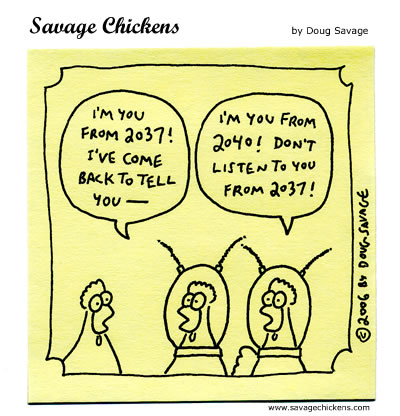
... sorry, couldn't help adding to this whole time traveling post  |
|
Offline
|
|
 12-15-2007, 07:24 PM
12-15-2007, 07:24 PM
|
#13
|
|
New Member
Join Date: Dec 2007
Model: 8320
PIN: N/A
Carrier: T-Memoribilia
Posts: 4
|
 whacky dates on task sync
whacky dates on task sync
been reading threads. using a desktop mgr to sync. only way I can keep dates on tasks reasonably straight is to do Import & Refresh. Otherwise I end up with dates 50 years off on BB & Outlook side. Have not found any suggestion for a real fix. Any suggestions?
thanks....
|
|
Offline
|
|
 12-16-2007, 12:52 AM
12-16-2007, 12:52 AM
|
#14
|
|
Talking BlackBerry Encyclopedia
Join Date: Dec 2006
Model: 9000
Carrier: optus
Posts: 351
|
did u use the switch device wizard to copy all your settings back?
ive noticed funny things when using the wizard.
just import the neccessary stuff, without the settings from the previous device.
|
|
Offline
|
|
 12-16-2007, 09:15 PM
12-16-2007, 09:15 PM
|
#15
|
|
New Member
Join Date: Dec 2007
Model: 8320
PIN: N/A
Carrier: T-Memoribilia
Posts: 4
|
Just reset the unit, went through the wizard & syncd with outlook (windows xp prof). So far so good. All dates came in fine. Running Win2000 at the office. I usually sync at the office & export at home. Wonder if that can mess things up already....hmm
|
|
Offline
|
|
 12-17-2007, 05:38 AM
12-17-2007, 05:38 AM
|
#16
|
|
Thumbs Must Hurt
Join Date: Oct 2006
Location: Albania
Model: 8800
Carrier: mobilink
Posts: 86
|
Ive had the same problems. I think bb is temperamental. Usually it happens with tasks which dont have any due date and the only way around them is to delete them and then re-enter them.
Another problem is when using plaxo to sync two computers with bb.
Tasks with repetation get duplicated, although i only sync my bb with one computer and the other computer syncs thru plaxo.
|
|
Offline
|
|
 04-14-2008, 10:07 PM
04-14-2008, 10:07 PM
|
#17
|
|
New Member
Join Date: Dec 2007
Model: 8320
PIN: N/A
Carrier: T-Memoribilia
Posts: 4
|
does anybody know, is the problem tied to the device model, i.e. does a different bb model not have this task-date-screw-up-thing going on??
|
|
Offline
|
|
 04-15-2008, 12:31 AM
04-15-2008, 12:31 AM
|
#18
|
|
BlackBerry Extraordinaire
Join Date: Jul 2007
Model: Droid
OS: Google!
PIN: PONG???
Carrier: verizon
Posts: 1,555
|
Quote:
Originally Posted by vinmontRD

Luckily, if that's the problem, you can get a replacement here
It goes for $175,000... |
omg thats too funny. |
|
Offline
|
|
 04-15-2008, 12:34 AM
04-15-2008, 12:34 AM
|
#19
|
|
Retired BBF Moderator
Join Date: Aug 2005
Model: 9000
OS: 4.6.0.xxx
Carrier: AT&T
Posts: 10,149
|
go to options > date/time set the date back to today, and then change the time to network as the source and hit menu > update time. hit save, do a battery pull and go back to your entries are they still in the future?
|
|
Offline
|
|
|
|


