Repligo for Blackberry
Date reviewed: April 19,2006
Version: 1.2
Price as reviewed: $29.95 for Quaterly subscription; $99.95 for Annual Subscription
Free to try: Yes
Website:
http://www.cerience.com/products/index.htm
Vendor: Cerience
Installation: OTA; Application loader via USB
File size: Not known at this time
Compatible models: 71xx ; 72xx ; 75xx ; 77xx ; 87xx series; OS Version 3.7+
Category: Organizational, Email enhancement
================================================== ========
Welcome back everyone. The Gecko you have come to know and trust brings you a review for Repligo for Blackberry. Repligo is an email Attachment application that brings your email experience to a whole new level. There are several different features that Repligo offers, that its competitors do not. I recently did a review for DocHawk and was contacted by Dave Formanek about Repligo. In my honest opinion, any person or company that takes a proactive stance in their application (asking for a review), has to have a good product. That's right, move over DocHawk, you've got some competition.
Out of the box I was impressed with the features and reliability of Repligo. Doing some research before I tested, I found that Repligo has some features that make it a good investment. The information listed below was pulled from the Repligo website:
Features:
Benefits:
True Document Viewing
Documents look like their desktop counterpart with original fonts, graphics and tables intact, enabling confident access to information, improved collaboration, communication and productivity.
Triple Point Optimizationxxx8482;
RepliGo Professional streamlines document viewing over wireless by adding intelligence to documents at the server, compressing them for wireless delivery and accelerating them for true document viewing on mobile devices.
RepliGo.net Service
Hosted service provides document optimization, Over-The-Air (OTA) application download and online account management, allowing users to be up and running in a matter of minutes.
BlackBerry Integration
RepliGo Professional integrates seamlessly with the BlackBerry email application, making it quick and easy to view attachments.
Flexible Document Access
Offline reading and flexible downloading of bookmarks, pages, and entire documents allows efficient and timely access to even long documents. Zooming and reflowed reading provide an optimal viewing experience.
Popular Format Support
RepliGo Professional supports the most popular file formats, including Adobexxx174; PDF, Microsoftxxx174; Word, PowerPointxxx174; and Excel, zip, and fax and image files such as .bmp, .gif, .png, .jpg and .tif, allowing users to stay in touch with all communications.
Now that you have the features listed for you, lets get on with the pics and the review of each aspect. The main access of Repligo was straight forward the majority of the time, but there was a confusing moment or two. Repligo operates differently than DocHawk and its competitors in that it sends you an email with the converted attachment ready for viewing, rather than just pulling up the application with the document loaded. Below is the options screen that shows your connection information.
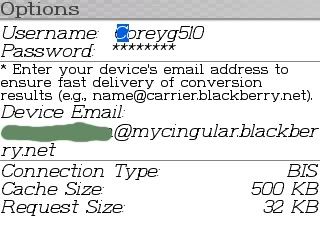
Once you receive an email with an attachment, you proceded as normal my highlighting the attachment and clicking the trackwheel. Opposed to selecting open attachment, you are now given another option on the menu box, "Open with Repligo". (as shown below):
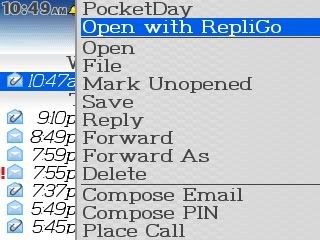
This is where Repligo differs from its competitors. Once you select open with Repligo, you are given a pop up that asks if you want to send the attachments as other Attachment viewers operate. What makes Repligo better is that instead of tying up your blackberry waiting for the conversion to complete, you are sent an email from Repligo once the attachment is ready for viewing. This is a BIG plus for the multi-tasker such as me. With this method, you can continue to read other email and enter tasks. When your attachment is ready for viewing, you just open the email and the attachment is brought up for you.
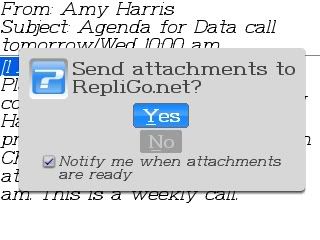
Once the attachment is ready for viewing, you receive a notification in the form of a pop up.:
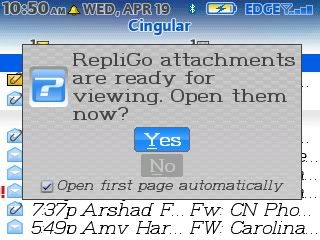
I must admit that receiving another email to get an attahment seemed a little silly. But Dave explained to me the benefit of using email delivery rather than polling. The explanation made sense...and therefore receiving another email didnt seem like a hassle.
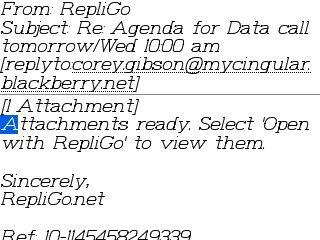
The benefit of Repligo (for someone who is easily pleased, like me) is that the user interface is a nice and clear, showing you what is a PDF and what is an excel File. The clarity of the documents are also very crisp. You can easily view the text on a PDF or spreadsheet at 50% or even 25% (if you have good vision). This makes up for the lack of zoom incremints that I have found with most attachment servers. I still think that having incriments such as 30%, 40%, 60%, 70%, and such...
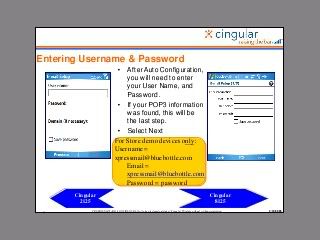
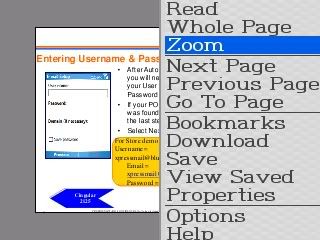
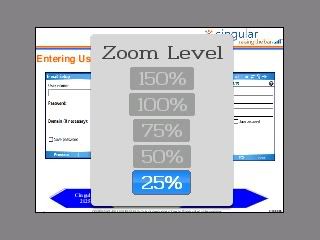
As with other attachment viewers that I have seen, you can only view one page at a time, no Duplicate pages or continuous scrolling to view all sequential pages. There is a nice download feature which allows you to download all pages at once, rather than downloading when you select next page. This saves time and is a good feature if you may possible lose your network connection due to poor coverage and or receive a DCR error.
If you decide to access/download each page as you choose to view it, rather than downloading all at once, you connect to the server and download as such. Below are Screenshots of the connecting progress screen and the Download option.
Downloading each page individually:
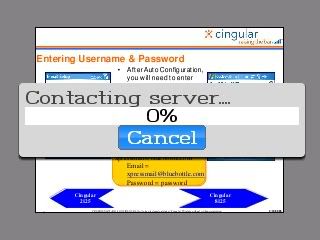
The download all process:
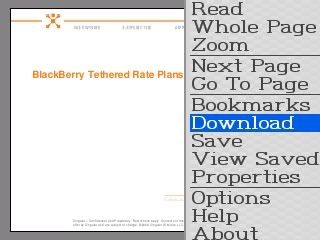
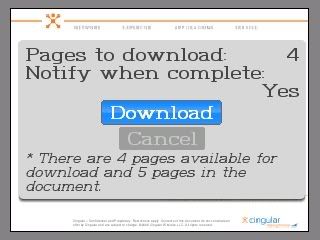
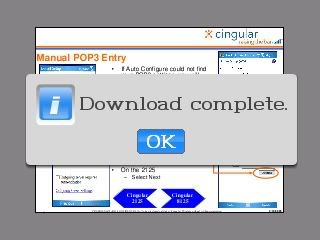
There is a key feature that really differenciates Repligo from it's competitors. Repligo offers document reflowing for easy reading. The sizes range from, Large - Medium - Small. Repligo reformats the page, keeping the original layout, so that the entire contents can be read with out the pain in the a** scrolling.
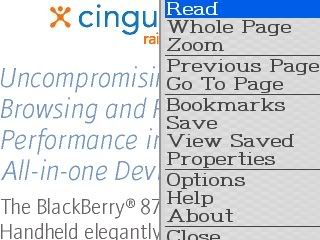

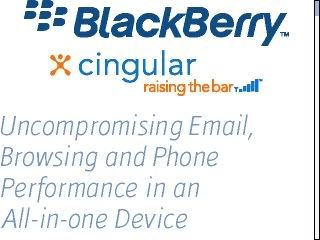
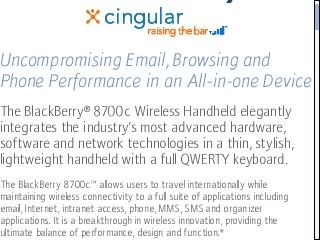
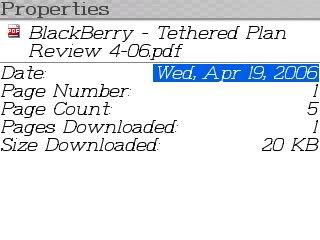
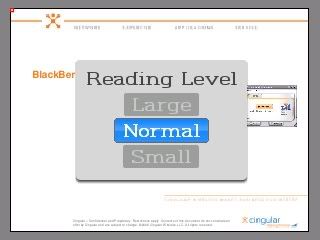
Just to add a few more informational items. Dave from Cerience informed me of the following information:
"RepliGo Professional is our consumer version of the product and that we also have RepliGo Server available for a behind-the-firewall, secure solution that seamlessly integrates with BES."
Well thats all the pictures from the Gecko..Now on to the final analysis.
While Repligo is a top competitor based on my tests for an attachment manager, there are still a couple of things that I would like to see. The option to display the page as "portrait" or "landscape" would be nice. That would give all attachment viewing applications more functionality. I recently stated that Repligo needed more incriments in their zoom capabilities, but the Read feature eliminates the need for that.
Overall, Repligo is a great program. It is fast, reliable, easy to use, and the viewing is crisp. It provides a great download all feature which was nice. With the read feature and the email with the completed conversion included, Repligo is #1 in my book.
I am giving Repligo 5 out of 5 berries for their must buy application.

Thanks for reading,
The Gecko!!
***NOTE: AT THIS TIME THE REPLIGO BOOKMARK FEATURE IS NOT FUNCTIONAL BECAUSE OF TESTING***


