|
|
|
 |
|
 08-25-2008, 09:42 AM
08-25-2008, 09:42 AM
|
#21
|
|
No longer Registered.
Join Date: Jan 2007
Model: 8900
OS: 4.6.1.199
Carrier: None
Posts: 2,622
|
Please Login to Remove!
Quote:
Originally Posted by babsblackberry

I have information from a source at Optus who confirms that the first shipment of BlackBerry Bold's will not be pre-loaded with GPS. Seems like they (RIM) are up to their old tricks. As I mentioned before, the same thing happened when the 8300 (Curve) came out.
|
Can you explain to me how GPS is loaded and unloaded on a device? The GPS is a chip... you cant have a device that doesnt have it in there and still searches for satellites... that doesnt make sense...
The problem here is my guess is its either disabled by the provider for some reason (sorry i didnt read all of the thread) your BES admin has it blocked. i would say try calling your carrier, because they have no excuse to not help you... its there job as BB tech support...
also! The 8300 was always no GPS or wifi, they then made ones with it to suit other carriers wants... RIM did all that on purpose! some people wanted just the 8300 without all the fancy stuff, and some only wanted GPS or wifi.... the 8820 and the bold are the first devices to have all it in one device... all this was done for a reason...
Last edited by Cory Scheuer; 08-25-2008 at 09:44 AM..
|
|
Offline
|
|
 08-25-2008, 09:11 PM
08-25-2008, 09:11 PM
|
#22
|
|
New Member
Join Date: Aug 2008
Model: 9000
PIN: N/A
Carrier: Optus
Posts: 14
|

Quote:
Originally Posted by Cory Scheuer

Can you explain to me how GPS is loaded and unloaded on a device? The GPS is a chip... you cant have a device that doesnt have it in there and still searches for satellites... that doesnt make sense...
The problem here is my guess is its either disabled by the provider for some reason (sorry i didnt read all of the thread) your BES admin has it blocked. i would say try calling your carrier, because they have no excuse to not help you... its there job as BB tech support...
also! The 8300 was always no GPS or wifi, they then made ones with it to suit other carriers wants... RIM did all that on purpose! some people wanted just the 8300 without all the fancy stuff, and some only wanted GPS or wifi.... the 8820 and the bold are the first devices to have all it in one device... all this was done for a reason...
|
Hi Cory, thanks and yeah, I agree it should be the carrier to support me on this but they are so far useless... their "excuse" being "Oh we don't get trained on the handset". I mean what do you say to that. Completely useless. |
|
Offline
|
|
 08-25-2008, 11:04 PM
08-25-2008, 11:04 PM
|
#23
|
|
No longer Registered.
Join Date: Jan 2007
Model: 8900
OS: 4.6.1.199
Carrier: None
Posts: 2,622
|
then ask them to transfer you to RIM if they cant help you... it will be on there bill not urs to talk to RIM... and if they dont want to transfer you then ask to speak with a manager or suprtvisor to transfer you to RIM (say that you just got off the phone with RIM and they said that you(your carriers agent on the phone) can do it without issues....
|
|
Offline
|
|
 08-26-2008, 02:43 AM
08-26-2008, 02:43 AM
|
#24
|
|
New Member
Join Date: Aug 2008
Model: 9000
PIN: N/A
Carrier: Optus
Posts: 14
|
thanks Cory. They have already said they have no support contract with RIM... freaking useless... will give 'em a call tomorrow...
|
|
Offline
|
|
 08-31-2008, 09:15 PM
08-31-2008, 09:15 PM
|
#25
|
|
New Member
Join Date: Aug 2008
Model: Bold
PIN: N/A
Carrier: Optus
Posts: 5
|
david, How did you go with the call to Optus? I got my BOLD from them last Thursday and having the same problem
|
|
Offline
|
|
 09-01-2008, 08:19 AM
09-01-2008, 08:19 AM
|
#26
|
|
New Member
Join Date: Aug 2008
Model: 9000
PIN: N/A
Carrier: Optus
Posts: 14
|

Hi Guys, right, first off, Optus... don't bother. They couldn't give a monkey's. Although my advice would be to go to an Optus shop and shout... but and it is a big but (may be BUT would have been more appropriate)... MY GPS NOW WORKS!!??????
I had given up on it, truly I had... and I generally just played around on it... and it worked. The most significant thing I did was to power down the device and take the battery out for a few minutes.
I also went to the wifi updates and checked for updates, although there were none.
I went through security application permissions, but didn't reset anything. I also turned off all wireless. I went into the Options->advanced options->gps (which I've done about 1000 times before) and lo and behold, it found 4 satellites. It's wildly inaccurate putting me appoximately half a click away from where I really am, but it is working and i reckon once I get out and about a bit, it will be more accurate.
Subharpoon, sorry I can't be anymore specific. I also tried turning off the "find location" setting and then back on...
But god knowns what the silver bullet was... just keep twiddling things... Good luck champ
|
|
Offline
|
|
 09-01-2008, 06:42 PM
09-01-2008, 06:42 PM
|
#27
|
|
New Member
Join Date: Aug 2008
Model: Bold
PIN: N/A
Carrier: Optus
Posts: 5
|
I also got the GPS working this morning. It found 5 satellites in York Street Sydney. I too did nothing-they just came up. It worked for awhile with Nav4All, now that program cant find the satellites even though the GPS on the Bold says it has 4. Google Maps just hangs after asking permission to access the internal GPS and I have to remove the battery to reboot.
|
|
Offline
|
|
 09-01-2008, 07:42 PM
09-01-2008, 07:42 PM
|
#28
|
|
Magic Bananas
Join Date: Jan 2006
Location: Braselton, Georgia
Model: iP4S
OS: 5.1
Carrier: Verizon
Posts: 2,350
|
Aren't people getting Google Maps on the Bold through tricks instead of downloading it directly? I recall someone here mentioning that Google Maps popped up a message indicating that it wasn't supported on 4.6, so that would be my guess as to why Google Maps isn't working... it isn't yet compatible with the Bold.
__________________
Ian
Semper Fi 3/2/2
"Wow" is now overused. Therefore, I will use "Magic bananas" instead.
|
|
Offline
|
|
 09-04-2008, 12:45 AM
09-04-2008, 12:45 AM
|
#29
|
|
New Member
Join Date: Aug 2008
Model: Bold
PIN: N/A
Carrier: Optus
Posts: 5
|
OK. Finally got GPS to work on my Bold. Here's what I did:
1. On the BES ensured that I was assigned the Default IT policy. We are on Blackberry Professional 4.1
2. As I am with Optus set the TCP APN to "internet" with username & password blank.
3. Did the 'Refresh GPS' away from Castlereagh Street in the city.
4. Once the satellites were locked in opened NAV4ALL and watched the blue diamond follow me accross Sydney Harbour Bridge.
I think the problem is finding the satellites in the first place-you just have to persevere with the 'Refresh GPS' command.
So far so good!
|
|
Offline
|
|
 09-08-2008, 11:37 PM
09-08-2008, 11:37 PM
|
#30
|
|
Talking BlackBerry Encyclopedia
Join Date: Dec 2004
Location: Sydney
Model: 9800
Carrier: Telstra
Posts: 410
|
Not to mention that (with my 8800  ) GPS around Sydney CBD is almost useless... |
|
Offline
|
|
 09-09-2008, 03:23 PM
09-09-2008, 03:23 PM
|
#31
|
|
Talking BlackBerry Encyclopedia
Join Date: Feb 2008
Location: North Carolina
Model: 9630
PIN: N/A
Carrier: US Cellular
Posts: 251
|
I have a Pearl and this sounds like the same old problem. The GPS is just not a very good system on it, and although I have locked on satellites, I can't predict when it will happen. There are some work arounds suggested (like battery pull, etc.) and sometimes that helps but it is just very unreliable. I enjoy the Pearl and the rest of the BB, but the GPS is almost useless.
John
|
|
Offline
|
|
 09-09-2008, 03:39 PM
09-09-2008, 03:39 PM
|
#32
|
|
Thumbs Must Hurt
Join Date: Aug 2008
Location: London
Model: 9000
OS: 4.6.0.162
PIN: N/A
Carrier: vodafone UK
Posts: 128
|
What baffles me is that there is no on/off function.
When I first got my Bold, I couldn't initialise the GPS for few days (3 or 4) and now it's working straight away and I have no clue what made it work. Like someone said in this thread..just persevere with 'Refresh GPS'.
|
|
Offline
|
|
 09-15-2008, 05:24 AM
09-15-2008, 05:24 AM
|
#33
|
|
New Member
Join Date: Feb 2006
Location: Jersey
Model: 8100
Carrier: JT
Posts: 13
|
Don't forget that many "traditional" hand held GPS's remember your last positional fix, and if they forget, will take some considerable time to refix. My handheld garmin for instance will get a fix in a few seconds/ less than a minute if it's been sat with batteries in it but if I've taken the batteries out or it becomes flat, it can take 10 minutes plus to figure out where on the planet it is  No idea if similar rules of thought apply to the GPS on BB's, but it might be worth bearing in mind. |
|
Offline
|
|
 10-23-2008, 04:12 PM
10-23-2008, 04:12 PM
|
#34
|
|
New Member
Join Date: Oct 2008
Model: Bold
PIN: N/A
Carrier: Vodafone
Posts: 1
|
Hi, I have the same problem right now, I know that I do have GPS installed and enabled for I have tested it before.
As soon as I unpacked the Boldi, I tried the GPS function, after some research I managed to refresh and lock on 6 SATs.
After updating my O.S., I have installed the trial version of Garmin for BlackBerry which had no luck to find my position. Knowing that my GPS did work, I thought that Garmin soft was crap so I went back to basic and tried to refresh the GPS position but unfortunately.... It was my device and not Garmin.
I don't even know why I upgraded my O.S. for.
I've been trying my luck with the Hard Reset, Upgrade Downgrade and changing as many settings as I could with a GPS refresh after each step but so far I have been very unlucky.
P.S. no need to remove the Battery to do a hard reset, just click and hold: Alt+Right Shift key+Del and the device will reset (Will not wipe clean your device, just a normal reset)
|
|
Offline
|
|
 10-24-2008, 03:05 AM
10-24-2008, 03:05 AM
|
#35
|
|
CrackBerry Addict
Join Date: Apr 2005
Location: UK
Model: 9700
Carrier: T-Mobile UK
Posts: 857
|
|
|
Offline
|
|
 Posting Rules
Posting Rules
|
You may not post new threads
You may not post replies
You may not post attachments
You may not edit your posts
HTML code is Off
|
|
|
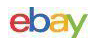

MSA 1021185 ALTAIR 4XR Multigas Detector - (O2, H2S, CO, LEL) $800.00

MSA Altair 5X $750.00

MSA Altair 5X Multi Gas Detector - COMB,, CO, H2S ,CL2 Color Screen Version $500.00

MSA Altair 4X Gas Detector 4 Gas LEL O2 CO H2S Warranty Certified Calibration $250.00

MSA 10106725 Sensor with Alarms 10/1700 ppm with Altair 4X/5X Multi-Gas Detector $200.00

MSA altair 4X multi gas meter Monitor detector, O2,H2S,CO,LEL Charger calibrated $450.00
|
|


