|
|
|
 |
 03-16-2006, 09:25 AM
03-16-2006, 09:25 AM
|
#1
|
|
New Member
Join Date: Mar 2006
Model: 7130e
Posts: 5
|
 Can't delete message on handheld
Can't delete message on handheld
Please Login to Remove!
I got a new BB 7130e yesterday. Set up with web client to send emails. I got five emails this morning. Three were junk from a friend and I deleted them. Two were spam and I can't delete them at all. Open or closed, selecting delete and confirming delete causes no action. Any ideas?
|
|
Offline
|
|
 03-16-2006, 10:43 AM
03-16-2006, 10:43 AM
|
#2
|
|
BlackBerry Extraordinaire
Join Date: Feb 2005
Location: SE PA.
Model: 9800
OS: 4.6.0.304
Carrier: AT&T
Posts: 2,791
|
Quote:
|
Originally Posted by ddunahoo
I got a new BB 7130e yesterday. Set up with web client to send emails. I got five emails this morning. Three were junk from a friend and I deleted them. Two were spam and I can't delete them at all. Open or closed, selecting delete and confirming delete causes no action. Any ideas?
|
Login to the BIS client (via the web) and see if they are still in your inbox. Did you happen to do a Save? |
|
Offline
|
|
 03-16-2006, 11:13 AM
03-16-2006, 11:13 AM
|
#3
|
|
New Member
Join Date: Mar 2006
Model: 7130e
Posts: 5
|
 Cant delete
Cant delete
Whsbuss
Thanks for the reply, I am really confused. Those two messages do not appear in either the BIS web account, or my POP account that it checks. It is like they came from nowhere. They are still on the handlehd. I did not save them, or even open them until I could not figure out how to delete them.
|
|
Offline
|
|
 03-16-2006, 12:15 PM
03-16-2006, 12:15 PM
|
#4
|
|
BlackBerry Extraordinaire
Join Date: Feb 2005
Location: SE PA.
Model: 9800
OS: 4.6.0.304
Carrier: AT&T
Posts: 2,791
|
Just to see what's happening, in the message screen, click the trackwheel, select view folders. Then select your draft, saved, sent, trash folders one at a time. Then check to see where the 2 emails are located.
|
|
Offline
|
|
 03-16-2006, 12:21 PM
03-16-2006, 12:21 PM
|
#5
|
|
Retired BBF Moderator
Join Date: Oct 2005
Location: Twin Cities, MN
Model: ip 3g
PIN: 8675309
Carrier: AT&T
Posts: 3,555
|
You just activated your email accounts? What is the title of the email or who are they from. To me it sounds like they're the BB emails you receive when you first set up email accounts.
If you could tell me what they say that would be great.
Otherwise if they are not from BB or your carrier I would try pulling the battery and reinserting it. That seems to help everything.
|
|
Offline
|
|
 03-17-2006, 08:21 AM
03-17-2006, 08:21 AM
|
#6
|
|
New Member
Join Date: Mar 2006
Model: 7130e
Posts: 5
|
 Can't delete Mesages
Can't delete Mesages
Quote:
|
Originally Posted by whsbuss
Just to see what's happening, in the message screen, click the trackwheel, select view folders. Then select your draft, saved, sent, trash folders one at a time. Then check to see where the 2 emails are located.
|
The messages are located in the deleted items folder ? They are the only two messages there, although I have deleted dozens of messages from the handheld. I can't figure why they still show up in the inbox. Within the deleted items folder, if I select one of these messages and use the menu to select delete again, nothing happens. Is there a way to "clear the deleted items folder"?
Thanks for your help. This is pretty frustrating!
btw, the messages are titled Corel Draw, and Need Software - clearly garbage SPAM |
|
Offline
|
|
 03-17-2006, 08:34 AM
03-17-2006, 08:34 AM
|
#7
|
|
BlackBerry Extraordinaire
Join Date: Feb 2005
Location: SE PA.
Model: 9800
OS: 4.6.0.304
Carrier: AT&T
Posts: 2,791
|
Quote:
|
Originally Posted by ddunahoo
The messages are located in the deleted items folder ? They are the only two messages there, although I have deleted dozens of messages from the handheld. I can't figure why they still show up in the inbox. Within the deleted items folder, if I select one of these messages and use the menu to select delete again, nothing happens. Is there a way to "clear the deleted items folder"?
Thanks for your help. This is pretty frustrating!
btw, the messages are titled Corel Draw, and Need Software - clearly garbage SPAM
|
Login to the BIS via the web. From the home page, click the link Empty Deleted Items. That should clear them. |
|
Offline
|
|
 03-17-2006, 09:16 AM
03-17-2006, 09:16 AM
|
#8
|
|
New Member
Join Date: Mar 2006
Model: 7130e
Posts: 5
|
I logged into BIS but there is nothing in the deleted items folder. This problem has not recurred since those two messages yesterday morning. I think I am about ready to just give up unless it happens again. Thanks for your help!
|
|
Offline
|
|
 03-17-2006, 10:16 AM
03-17-2006, 10:16 AM
|
#9
|
|
Retired BBF Moderator
Join Date: Oct 2005
Location: Twin Cities, MN
Model: ip 3g
PIN: 8675309
Carrier: AT&T
Posts: 3,555
|
It's spam, I get those software emails all the time however not on my blackberry as gmail filters them accordingly.
Did you try pulling the battery?
Also this may be completely far fetched but if you tried pulling the battery and they don't go away maybe try reconciling. It might refresh everything. Just a thought. I can understand your frustration, I would be extremely irritated if I was in your position. Hope you get this cleared up.
Paul
|
|
Offline
|
|
 03-17-2006, 01:30 PM
03-17-2006, 01:30 PM
|
#10
|
|
New Member
Join Date: Mar 2006
Model: 7130e
Posts: 5
|
 Can't delete
Can't delete
OK, I'll keep going 
Pulling the battery, no change. Hide filed messages makes them disappear from the inbox, but they are still in deleted items. Withing deleted items folder selecting reconcile now shows up and down communication, but the messages stay. Selecting and deleting them one at a time does nothing. Viewing saved messages, they are not there. I am at a complete loss. |
|
Offline
|
|
 03-17-2006, 02:50 PM
03-17-2006, 02:50 PM
|
#11
|
|
BlackBerry Extraordinaire
Join Date: Feb 2005
Location: SE PA.
Model: 9800
OS: 4.6.0.304
Carrier: AT&T
Posts: 2,791
|
One last thing to try..... in the BIS see if they appear in any of your folders.
|
|
Offline
|
|
 03-23-2006, 10:27 AM
03-23-2006, 10:27 AM
|
#12
|
|
New Member
Join Date: Mar 2006
Location: Houston
Model: 7750V
Carrier: AT&T
Posts: 1
|
ddunahoo,
I have about a dozen of those on my 7250. Hopefully we can solve this together... I have a question for you.
Is the icon next to the message still an envelope, or has it turned into an open file folder like mine?
The messages on mine are not spam. They were at one time legitimate emails that have turned into these mutants that won't go away. I have emptied the trash, searched the folders (they're not there), removed the battery, synchronized, reconciled, and prayed...
With a couple of the message I have tried "save" and they go to the saved items folder. But they also stay in the Bberry in-box. And now I can't delete them from either location...
Help!
|
|
Offline
|
|
 03-23-2006, 01:12 PM
03-23-2006, 01:12 PM
|
#13
|
|
Thumbs Must Hurt
Join Date: Apr 2005
Model: 8320
PIN: Up
Carrier: t-mobile
Posts: 188
|
 Try the Purge deleted items option
Try the Purge deleted items option
You could try going into messages>options>email reconciliation>trackwheel>purge deleted emails.
Does that do the job?
|
|
Offline
|
|
 04-13-2006, 05:02 AM
04-13-2006, 05:02 AM
|
#14
|
|
Thumbs Must Hurt
Join Date: Jun 2005
Location: Katrina brought me to Beantown
Model: 7130e
Carrier: Verizon
Posts: 72
|
I have the same problem. I have about 30 messages that won't delete, nothing listed above in the forum works. They are still there, as though they are permanently locked. Any other ideas, anyone?
|
|
Offline
|
|
 04-13-2006, 01:58 PM
04-13-2006, 01:58 PM
|
#15
|
|
New Member
Join Date: Apr 2006
Model: 7100g
Posts: 1
|
 Fix from Blackberry.com
Fix from Blackberry.com
Article Number: KB-04470 on Blackberry.com addresses this issue. It worked for me today.
Problem
On the BlackBerry device, you select a message, click the trackwheel, and click Delete. The message is not deleted from the device.
Cause
The message list index is corrupt. As a result, the operating system of the device cannot reference the message ID and delete the message from the list.
Resolution
Back up the device and clear the device message database.
Warning: Clearing the device message database results in loss of messages on the device. Make sure to create a backup first.
Create a backup:
Connect the device to your personal computer.
Open BlackBerry Desktop Manager and select Backup and Restore.
Click the Backup button. Save your backup file in a folder that you can access later.
Click Save. The backup process completes.
Clear the device message database:
From the Backup and Restore window, select Advanced.
From the Handheld Databases list, highlight the Messages database and click Clear.
Click OK when prompted with a warning message. The device message database is erased from the device.
|
|
Offline
|
|
 04-19-2006, 12:00 PM
04-19-2006, 12:00 PM
|
#16
|
|
Thumbs Must Hurt
Join Date: Oct 2005
Location: Atlanta
Model: 8700g
Carrier: T-Mo
Posts: 154
|
Quote:
|
Originally Posted by stevebirmi
From the Backup and Restore window, select Advanced.
From the Handheld Databases list, highlight the Messages database and click Clear.
Click OK when prompted with a warning message. The device message database is erased from the device.
|
After clicking OK at the warning message, I get a "Communication Error" saying the data was not recognized.
   
 |
|
Offline
|
|
 05-11-2006, 04:31 AM
05-11-2006, 04:31 AM
|
#17
|
|
Knows Where the Search Button Is
Join Date: Jan 2006
Model: 9800
Carrier: T-Mobile
Posts: 31
|
Also had the same problem recently with a 8700g. Decided to wipe the device and start over from the beginning.
But the wipe device command never finished. Finally after 3 hours of watching the sandclock, I pulled the battery and now the device will not restart.
|
|
Offline
|
|
 06-08-2007, 10:40 AM
06-08-2007, 10:40 AM
|
#18
|
|
New Member
Join Date: Jun 2007
Model: 7250
PIN: N/A
Carrier: Alltel
Posts: 1
|
I had this problem happen on one of our 7250's. It was 3 emails. I REALLY don't want to do a wipe so I settled for the saved folder. I marked all three emails for saving and of course they showed up under the saved folder and remained in the inbox as well. So then I deleted the cmime (under advanced options and service book). Then had the password reset for the Enterprise Activation and preformed that. Once it was done doing it's thing the emails were gone from the inbox and ONLY showed up in the saved folder... and really? do I care that they're there? not really!
I had tried half a dozen different things before this with no luck. I'm sure a wipe would do it, and do it right, but this worked enough for me.
|
|
Offline
|
|
 Posting Rules
Posting Rules
|
You may not post new threads
You may not post replies
You may not post attachments
You may not edit your posts
HTML code is Off
|
|
|
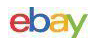

MSA 1021185 ALTAIR 4XR Multigas Detector - (O2, H2S, CO, LEL) $800.00

MSA Altair 5X $750.00

MSA Altair 5X Multi Gas Detector - COMB,, CO, H2S ,CL2 Color Screen Version $500.00

MSA Altair 4X Gas Detector 4 Gas LEL O2 CO H2S Warranty Certified Calibration $250.00

MSA 10106725 Sensor with Alarms 10/1700 ppm with Altair 4X/5X Multi-Gas Detector $200.00

MSA altair 4X multi gas meter Monitor detector, O2,H2S,CO,LEL Charger calibrated $450.00
|
|


