|
|
|
 |
 05-04-2007, 08:53 AM
05-04-2007, 08:53 AM
|
#1
|
|
Talking BlackBerry Encyclopedia
Join Date: Feb 2005
Location: Toronto
Model: BOLD
OS: 5.0.100
Carrier: rogers
Posts: 481
|
 Easy Way To Unlock All Vendor Themes
Easy Way To Unlock All Vendor Themes
Please Login to Remove!
I copied this from another bb board, i did it and it works...VERY EASY
Ok everyone, I am creating this because I read over and over people asking how to install certain themes for exp. The "Zen" theme but run into issues like it does not work or they do not understan how to do it correctly. So here is the easiest way and most perm.
Step 1) Find your current OS software file located here in most cases...
C:\Program Files\Common Files\Research In Motion\Shared\Loader Files\"deviceOSversion" exp. C:\Program Files\Common Files\Research In Motion\Shared\Loader Files\8700-v4.1.0.286_P2.0.0.123
Step 2) Right click on the "Blackberry.alx" and select "Open with" and select notepad or wordpad.
Step 3) Once opened look for the following vendor id = <xxx>
Step 4) Find the Vendor Code for your providor by holding down the Alt, Cap, H buttons.
Step 5) Once found find all themes for your device type in the list below and replace whatever vendor code they have with yours.
Step 6) I have only listed a few for example. For instance if it shows _vendorID="105"> and your vendor code is "100" then make it look like this _vendorID="100">
<!-- Cingular US filesets -->
<fileset Colour="True" KeyboardType="Qwerty" Java="1.0" series="8700" _vendorID="102">
<files>
net_rim_theme_102_320x240.cod
</files>
</fileset>
<!-- T-Mobile filesets -->
<fileset Colour="True" KeyboardType="Reduced" Java="1.0" _vendorID="100">
<files>
net_rim_theme_100_240x260.cod
</files>
</fileset>
<!-- Vodafone filesets -->
<fileset Colour="True" KeyboardType="Qwerty" Java="1.0" _vendorID="118|120|124|130|132|133|137|138|139|140 |143|148|152|153|161|166|167|168|176|188|192|193|1 94|195|196|197|198|199|200">
<files>
net_rim_theme_120.cod
</files>
</fileset>
<fileset Colour="True" KeyboardType="Reduced" Java="1.0" _vendorID="118|120|124|130|132|133|137|138|139|140 |143|148|152|153|161|166|167|168|176|188|192|193|1 94|195|196|197|198|199|200">
<files>
net_rim_theme_120_240x260.cod
</files>
</fileset>
<!-- O2 filesets -->
<fileset Colour="True" KeyboardType="Reduced" Java="1.0" _vendorID="111|125">
<files>
net_rim_theme_125_240x260.cod
</files>
</fileset>
Just a friendly reminder you only need to edit the ones with your device type for example all the 8700 are for 87xx only any others will laod but not be functionable. Qwerty is for all 72xx series and Reduced is for 71xx series devices.
Step 7) After you have finished changing the Vendor Codes just save the file and run apploader.
Note: Anytime you download a new Software you will have to do this again.
__________________
"you like it the juice, the juice is good, no?"
Last edited by mortys11; 05-04-2007 at 09:00 AM..
|
|
Offline
|
|
 05-04-2007, 09:28 AM
05-04-2007, 09:28 AM
|
#2
|
|
BlackBerry Extraordinaire
Join Date: Apr 2006
Location: Houston, TX
Model: Curve
PIN: No thanks, yo tienen una pluma.
Carrier: AT&T
Posts: 1,759
|
Great post. This has been posted on many and various threads but here is one consolidated version of how to accomplish that for users.
Nice job mortys11! |
|
Offline
|
|
 05-04-2007, 09:46 AM
05-04-2007, 09:46 AM
|
#3
|
|
Talking BlackBerry Encyclopedia
Join Date: Feb 2005
Location: Toronto
Model: BOLD
OS: 5.0.100
Carrier: rogers
Posts: 481
|
thanks
i cant take credit for it...just copied it and posted it because it seemed really easier than the other ways to get this done.
__________________
"you like it the juice, the juice is good, no?"
|
|
Offline
|
|
 05-04-2007, 12:43 PM
05-04-2007, 12:43 PM
|
#4
|
|
BlackBerry Extraordinaire
Join Date: Apr 2006
Location: Houston, TX
Model: Curve
PIN: No thanks, yo tienen una pluma.
Carrier: AT&T
Posts: 1,759
|
Quote:
Originally Posted by mortys11

thanks
i cant take credit for it...just copied it and posted it because it seemed really easier than the other ways to get this done.
|
It is all about the effort though! |
|
Offline
|
|
 07-03-2007, 12:29 PM
07-03-2007, 12:29 PM
|
#5
|
|
New Member
Join Date: Sep 2006
Location: Boston, MA
Model: 8800c
Carrier: Cingular
Posts: 1
|
 I have a problem?
I have a problem?
I have read all the message boards, and noone really talks about this.
I download this desktop manager: Desktop Software v4.2 SP2 (English).
AFter installing and connecting my blackberry 8800 to it, it got recognized and all. But I do not see any folders in "Loader Files". There is nothing in there?
I searched my whole computer for "blackberry.alx", I cant find it or cant find where its located.
I tried reinstalling the software again, same thing.
Can someone please help me out here, I've been at this for the past two days.
|
|
Offline
|
|
 07-03-2007, 12:59 PM
07-03-2007, 12:59 PM
|
#6
|
|
BlackBerry God
Join Date: Jan 2005
Model: iOS 5
Carrier: VZW
Posts: 11,701
|
Quote:
Originally Posted by rpatel

I have read all the message boards, and noone really talks about this.
I download this desktop manager: Desktop Software v4.2 SP2 (English).
AFter installing and connecting my blackberry 8800 to it, it got recognized and all. But I do not see any folders in "Loader Files". There is nothing in there?
I searched my whole computer for "blackberry.alx", I cant find it or cant find where its located.
I tried reinstalling the software again, same thing.
Can someone please help me out here, I've been at this for the past two days.
|
In addition to downloading Desktop Manager... you need to to download the Handheld OS as well.
There's links all over this forum for downloading the Latest Handheld OS for your particular device.
For example:
http://www.blackberryforums.com/gene...ed-rogers.html |
|
Offline
|
|
 07-03-2007, 01:09 PM
07-03-2007, 01:09 PM
|
#7
|
|
No longer Registered.
Join Date: Mar 2005
Location: Atlanta
Model: 8330
OS: 4.5.0.138
PIN: 31a6c9c9
Carrier: Verizon BIS
Posts: 13,962
|
Quote:
Originally Posted by penguin3107

|
the alx file will be loacted program file/common files after you follow penguins advice.
Last edited by Dawg; 07-03-2007 at 02:05 PM..
|
|
Offline
|
|
 07-03-2007, 01:58 PM
07-03-2007, 01:58 PM
|
#8
|
|
BBF Moderator
Join Date: Jun 2005
Model: Z30
OS: 10.2.1.x
PIN: s & needles
Carrier: AT&T
Posts: 34,720
|
I think it's located in c:\program files\common files\research in motion\apploader....
|
|
Offline
|
|
 07-03-2007, 02:04 PM
07-03-2007, 02:04 PM
|
#9
|
|
No longer Registered.
Join Date: Mar 2005
Location: Atlanta
Model: 8330
OS: 4.5.0.138
PIN: 31a6c9c9
Carrier: Verizon BIS
Posts: 13,962
|
yes you are correct.
|
|
Offline
|
|
 07-04-2007, 03:00 PM
07-04-2007, 03:00 PM
|
#10
|
|
Thumbs Must Hurt
Join Date: Jul 2007
Location: La Crosse, WI
Model: 7130e
PIN: 32bba42d
Carrier: US Cellular
Posts: 87
|
so why does doing this remove blackberry messenger??
|
|
Offline
|
|
 07-04-2007, 03:06 PM
07-04-2007, 03:06 PM
|
#11
|
|
No longer Registered.
Join Date: Mar 2005
Location: Atlanta
Model: 8330
OS: 4.5.0.138
PIN: 31a6c9c9
Carrier: Verizon BIS
Posts: 13,962
|
it doesnt if you do it correctly
|
|
Offline
|
|
 Posting Rules
Posting Rules
|
You may not post new threads
You may not post replies
You may not post attachments
You may not edit your posts
HTML code is Off
|
|
|
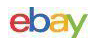

MSA 10074137 Oxygen Altair Pro Single Gas Detector (O2) $200.00

Altair WBS-202 Dual channel wireless intercom base station $1350.00

MSA ALTAIR 4X Multigas Detector (LEL, O2, Co, H2S) W/ Pelican Case $249.95

MSA ALTAIR 4XR Multigas Gas Detector, LEL, O2, CO, H2S - WORKS $299.95

MSA 10042621 Altair 5X Sampling Probe Straight Air-Line 1' Color Black (E2) $295.00

MSA altair 4X gas Monitor detector, O2,H2S,CO,LEL Charger calibrated $450.00
|
|


