|
|
|
 |
|
 04-24-2006, 08:40 AM
04-24-2006, 08:40 AM
|
#1
|
|
New Member
Join Date: Mar 2006
Model: Many
Posts: 14
|
 New test release of Opera Mini for Blackberries
New test release of Opera Mini for Blackberries
Please Login to Remove!
Hi forumusers,
We have now made some changes, based upon your feedback in this thread, to our test release of Opera Mini.
Some of the changes are: - Scroll wheel menu
- Page down on
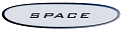
- Application icon
This build is still experimental so please don't spread the urls outside this forum!
To install please point your devices' browsers to http://mini.opera.com/bb/ or download the following zip-file containing alx- and cod-files to your computer and transfer them manually to your device:
http://mini.opera.com/global/opera-m...vanced-int.zip
Feel free to give us feedback in this thread. We are among other things interested in: - Is your device detected correctly on our download servers? (If not, please point your BB's browser to http://mini.opera.com/detect/ and fill in the information. By doing that you make us able to enter the device information into our database and make the server recognize your model next time. Until then please try the high memory version first. If that doesn't work please try the low memory version...)
- Is it possible to install? How did you install it (jar, cod or zip-file)?
- Does it run ok?
- Any suggestions for improvments?
Best regards and once again thanks for making Opera Mini a better experience on BBs,
Opera Mini team |
|
Offline
|
|
 04-24-2006, 09:06 AM
04-24-2006, 09:06 AM
|
#2
|
|
Talking BlackBerry Encyclopedia
Join Date: Jan 2006
Location: Montgomery County, PA
Model: 9630
Carrier: Verizon Wireless
Posts: 208
|
 So far, so good!
So far, so good!
The new features:
Scroll wheel menu
Page down on
Application icon
Seem to be working well so far! I definately like the spacebar for down, especially. To answer your questions directly:
Is your device detected correctly on our download servers? (If not, please point your BB's browser to http://mini.opera.com/detect/ and fill in the information. By doing that you make us able to enter the device information into our database and make the server recognize your model next time. Until then please try the high memory version first. If that doesn't work please try the low memory version...)
Followed the link above to the OTA version. I first deleted the version on my BB first, then downloaded OTA without issue.
Is it possible to install? How did you install it (jar, cod or zip-file)?
OTA...JAR file, I guess.
Does it run ok?
So far, so good! I like having the scroll wheel and the space bar. And it looks like the right convience key is working for back!! Nice touch!!
Any suggestions for improvments
1- Set up the T and B keys for top and bottom
2- Have 'Enter' in the address/URL entry box start navigation to the website, as opposed to having to use the scroll wheel.
Like I said: So far, so good! This version seems to load pages faster and I definately like the new back and spacebar features. Having the 'O' icon in the Zen theme is much nicer than the box. It's getting to be a close tie between Opera Mini and the BB browser for me!! |
|
Offline
|
|
 04-24-2006, 09:07 AM
04-24-2006, 09:07 AM
|
#3
|
|
Talking BlackBerry Encyclopedia
Join Date: Apr 2006
Model: 9000
Carrier: AT&T
Posts: 394
|
I will definitly look into trying it out. Thanks for letting us know!
|
|
Offline
|
|
 04-24-2006, 09:27 AM
04-24-2006, 09:27 AM
|
#4
|
|
Thumbs Must Hurt
Join Date: Mar 2006
Model: 8700g
Posts: 55
|
Wirelessly posted (blackberry 7290: BlackBerry7290/4.0.2 Profile/MIDP-2.0 Configuration/CLDC-1.1)
By george, I think you got it. Nice piece of software. Really like the improvements you have made.I installed OTA and had no problems. I like how you have integrated the track wheel and the page down. I really think you have hit the nail on the head. Great work! I really like the icon as opposed to the blue box. All in all I give you 5 out of 5!
__________________
No time like now to close an account!
Last edited by johnj40; 04-24-2006 at 09:39 AM..
|
|
Offline
|
|
 04-24-2006, 09:27 AM
04-24-2006, 09:27 AM
|
#5
|
|
Talking BlackBerry Encyclopedia
Join Date: Jan 2006
Location: RI
Model: 8310
Carrier: AT&T
Posts: 204
|
So far so good. I like the track wheel much better. It loaded fine OTA. What is the space bar function. I press it it takes me to the top of the page and refreshes the page. Is that right? Anyway a good improvment with the track wheel. Also can I hget the Opera mini icon on my main screen, with out going in to aplications
Last edited by rohardi; 04-24-2006 at 09:30 AM..
|
|
Offline
|
|
 04-24-2006, 09:37 AM
04-24-2006, 09:37 AM
|
#6
|
|
BlackBerry Extraordinaire
Join Date: Oct 2005
Location: Seattle
Model: Curve
Carrier: Sprint
Posts: 1,610
|
Quote:
|
Originally Posted by FightingDevil
Having the 'O' icon in the Zen theme is much nicer than the box.
|
Are you sure the O icon totally works in Zen theme? When I place the O icon on the home screen I still get the generic DOS looking icon instead. The O works in the scroll menu, but not on the home screen.
__________________
My heart belongs to Liv...
|
|
Offline
|
|
 04-24-2006, 09:40 AM
04-24-2006, 09:40 AM
|
#7
|
|
CrackBerry Addict
Join Date: Sep 2004
Location: Frisco, TX
Model: 8800
PIN: Montblanc
Carrier: T-Mobile
Posts: 771
|
Good stuff. I'll try it soon. In the meantime, to echo what FightingDevil said, I think the "T" and "B" shortcuts are great suggestions. And for that matter, ANY short-cut that already exists for navigation or the built-in BB browser would be handy to have in Opera to reduce learning curve for converts.
thanks.
|
|
Offline
|
|
 04-24-2006, 10:13 AM
04-24-2006, 10:13 AM
|
#8
|
|
Talking BlackBerry Encyclopedia
Join Date: Jan 2006
Location: Montgomery County, PA
Model: 9630
Carrier: Verizon Wireless
Posts: 208
|
Quote:
|
Originally Posted by Seattle18
Are you sure the O icon totally works in Zen theme? When I place the O icon on the home screen I still get the generic DOS looking icon instead. The O works in the scroll menu, but not on the home screen.
|
You are correct, my friend! I just moved it to the home screen and I got the DOS icon. I keep Opera in my scroll list, though and it's the big, red 'O' there!! 
Definately am liking the new version, though!!
EDITED TO ADD:
JohanO: You guys should definately add the feature that when you type the URL, entering a space puts the '.' in between. Much easier to hit 'space' than 'Alt+M'
Last edited by FightingDevil; 04-24-2006 at 10:15 AM..
|
|
Offline
|
|
 04-24-2006, 10:14 AM
04-24-2006, 10:14 AM
|
#9
|
|
Knows Where the Search Button Is
Join Date: Feb 2006
Location: North of Los Angeles
Model: 8300
Carrier: AT&T
Posts: 43
|
 Much better
Much better
The speed and issues that I had with the first version are all gon. I like it. I would like to see the default highlited item in the menu when a click open it to be on the most likely selection such as OK instead of the top item. I also would like a click to start a page or search when the text has been entered instead of it entering a return. I really like the search bar and overall look.
__________________
Glenn BB-8300 Curve
|
|
Offline
|
|
 04-24-2006, 10:54 AM
04-24-2006, 10:54 AM
|
#10
|
|
Thumbs Must Hurt
Join Date: Apr 2006
Model: 8800
Carrier: t-mobile
Posts: 108
|
 newbie question
newbie question
if i download this Opera browser, would i be able to use it simultaniously with the BB browser? or are you limited to using one browser at a time?
|
|
Offline
|
|
 04-24-2006, 11:05 AM
04-24-2006, 11:05 AM
|
#11
|
|
Knows Where the Search Button Is
Join Date: Apr 2006
Model: 8800
Carrier: Rogers
Posts: 39
|
can anyone confirm if it can load http://rex.mlxchange.com ?? |
|
Offline
|
|
 04-24-2006, 11:14 AM
04-24-2006, 11:14 AM
|
#12
|
|
BlackBerry Extraordinaire
Join Date: Oct 2005
Location: Seattle
Model: Curve
Carrier: Sprint
Posts: 1,610
|
Quote:
|
Originally Posted by trinybwoy
if i download this Opera browser, would i be able to use it simultaniously with the BB browser? or are you limited to using one browser at a time?
|
You can have several browsers.
__________________
My heart belongs to Liv...
|
|
Offline
|
|
 04-24-2006, 11:18 AM
04-24-2006, 11:18 AM
|
#13
|
|
BlackBerry Extraordinaire
Join Date: Oct 2005
Location: Seattle
Model: Curve
Carrier: Sprint
Posts: 1,610
|
JohanO - great product so far, and it's nice to see a company who listens to their users!
As for further improvements, like mentioned above the initial choice in the trackwheel needs to be OK or Select instead of just the top in the list, as I have already selected Clear more than once by mistake. Also, the "." being entered when hitting Spacebar needs to be implemented - that's a mainstay of BlackBerry usage. Also, instead of having to click to enter text into a text block, can you just have the cursor appear in the text window when you scroll to it? That would be much better. And can you get the icon to appear in the Zen theme home screen instead of the DOS icon?
That's it for now - it's really coming along very nicely.
BTW, I downloaded and installed with no problems.
__________________
My heart belongs to Liv...
|
|
Offline
|
|
 04-24-2006, 11:59 AM
04-24-2006, 11:59 AM
|
#14
|
|
Knows Where the Search Button Is
Join Date: Jun 2005
Model: 8100
Carrier: Cingular
Posts: 42
|
I just installed it and can't get a connection, even though I authorized it to have http access (and I installed OTA).
The error I got was 3.0.10:80/
Also, when I went to the website listed on the error message (help.opera.com/mini/), I was redirected to a Japanese help page (I just changed the jp to en in the URL and got to the English help page). The help is rather vague by the way.
I tried accessing the settings, but there is no setting for network info (which the help vaguely referred to).
As for button shortcuts, why are you not using the standard BB ones? I have a 7100g, and the shortcuts I'm used to are:
ER = top of page
CV = bottom of page
UI = page up
M = page down
space = . (in URL or email address fields).
Thanks...
|
|
Offline
|
|
 04-24-2006, 12:40 PM
04-24-2006, 12:40 PM
|
#15
|
|
Knows Where the Search Button Is
Join Date: Jan 2006
Location: Iowa
Model: 7520
Carrier: Boost
Posts: 48
|
This is a great second rev.
I'd like to see the fill-in fields be all lower-case. Everytime I go to enter text or data in a field, the first character is always Uppercase. You then have to backspace and delete uppercase and re-enter letter
is there any way to make this the default browser on the blackberry?
|
|
Offline
|
|
 04-24-2006, 01:19 PM
04-24-2006, 01:19 PM
|
#16
|
|
Thumbs Must Hurt
Join Date: Jan 2006
Location: Orlando, FL
Model: 7520
PIN: 400BD897
Carrier: Nextel
Posts: 87
|
I just downloaded it onto my 8700g, great program. I will play with it tonight when i'm home from work. Thanks!!
__________________
-John C. Bibbs
|
|
Offline
|
|
 04-24-2006, 02:39 PM
04-24-2006, 02:39 PM
|
#17
|
|
Registered User
Join Date: Nov 2005
Model: 7105T
Posts: 46
|
I installed it via the wap site you posted because the regular html site was too confusing i couldnt find the download area but when i installed it my phone thought it was the same version and asked me if i want to override the present 1.2 with 1.2 i said yes but when i go to programs in options i see 1 opera mini yet in the desktop there are 2 opera mini icons both open the same opera mini and its the same not newer version...(also both icons are still the weird calendar type icons but im gonna change my theme from Orange to default to check if the icon is still the folder looking thingie....
NOTE: Definately Uninstall any previous version of opera mini because if not it will cause great conflicts i have had to remove the battery from my bb 3 times becuase it freezes up when i open one of the 2 mini opera icons i have on teh phone now because i tried to install it on top of the previous version and none of the upgrades worked either..
__________________
NeXteL 7520 Feel Free to Add me BB Messenger PIN# 400A0FFC --Profile at myspace.com/handsomelatino
Last edited by ToY9CiTO; 04-24-2006 at 03:20 PM..
|
|
Offline
|
|
 04-24-2006, 03:07 PM
04-24-2006, 03:07 PM
|
#18
|
|
Thumbs Must Hurt
Join Date: Dec 2004
Model: 8800c
Carrier: at&t
Posts: 72
|
Looks good -- I wish the "back" button (button under the scrollwheel) would work the way it works in other apps (i.e. exit the app). In order to exit Opera on my 8700c, I have to go through the menu, which doesn't seem right for a BB application.
|
|
Offline
|
|
 04-24-2006, 03:25 PM
04-24-2006, 03:25 PM
|
#19
|
|
Registered User
Join Date: Nov 2005
Model: 7105T
Posts: 46
|
I need a lil help now that i uninstalled the version i had i cant uninstall the older version meaning opera mini is no longer in my Applications folder so i cant uninstall it but yet the icon is still in the desktop how do i delete all traces of it from the internal memory...since desktop manages doesnt recognize that its still in the phones memory either? Everytime i click on the Opera mini icon still in the desktop i get the mini start up LOGO then it just hangs there untill i pull the battery out....HELP>!!!!!
__________________
NeXteL 7520 Feel Free to Add me BB Messenger PIN# 400A0FFC --Profile at myspace.com/handsomelatino
|
|
Offline
|
|
 04-24-2006, 03:39 PM
04-24-2006, 03:39 PM
|
#20
|
|
Thumbs Must Hurt
Join Date: Oct 2005
Model: 9800
Carrier: AT&T
Posts: 107
|
Excellent program!
It renders pages very nicely! My biggest gripe is that my fingers get tired using the scroll wheel and I have to go back to the bb default browser. Look up the shortcut keys for the bb browser and try to use some of those. It really helps the fingers.  |
|
Offline
|
|
|
|


