|
|
|
 |
|
 09-04-2008, 09:12 AM
09-04-2008, 09:12 AM
|
#21
|
|
New Member
Join Date: May 2008
Model: 8100
PIN: N/A
Carrier: movistar
Posts: 4
|
Please Login to Remove!
Hi George, many thanks for your work.
The only missing option is the random color, are you planning to include it?
It would make your program almost perfect.
|
|
Offline
|
|
 09-04-2008, 09:14 AM
09-04-2008, 09:14 AM
|
#22
|
|
BlackBerry Extraordinaire
Join Date: Sep 2006
Location: OH
Model: 9700
PIN: Ask...
Carrier: T-Mobile
Posts: 2,033
|
I miss this program on my Curve...why did RIM do that! They should put the same multicolor option on the Curve
|
|
Offline
|
|
 09-04-2008, 02:24 PM
09-04-2008, 02:24 PM
|
#23
|
|
Knows Where the Search Button Is
Join Date: Oct 2004
Location: Las Vegas, NV
Model: 8100
OS: 4.5.0.xx
Carrier: T-Mobile
Posts: 45
|
Quote:
Originally Posted by rodalfa

Hi George, many thanks for your work.
The only missing option is the random color, are you planning to include it?
It would make your program almost perfect.
|
I will include that in the next release. Not too difficult of an option.
BTW: Some have expressed interest in compensating me for this. Anyone wanting to donate to the beer fund, have at it but don't feel obligated to do so. I created this for the community and my own personal use.
 |
|
Offline
|
|
 09-04-2008, 03:03 PM
09-04-2008, 03:03 PM
|
#24
|
|
BBF Moderator
Join Date: Jun 2005
Model: Z30
OS: 10.2.1.x
PIN: s & needles
Carrier: AT&T
Posts: 34,720
|
Quote:
Originally Posted by rgeorge

I could have sworn myself that this light did not go on back in the 4.2 version OS days. 4.5 forces it on with the backlight and I have not found anything to turn it off yet.
John Clark has suggested opening the trackball and putting a piece of black tape over it.
|
Yeah, it was the same in the 4.2 days. That's why I did the black tape over the white LED back then. It worked very well until I upgraded to 4.5 and deleted colorpearl and then had NO trackball light!  |
|
Offline
|
|
 09-04-2008, 03:15 PM
09-04-2008, 03:15 PM
|
#25
|
|
New Member
Join Date: May 2008
Model: 9330
OS: 6.0
PIN: On device box
Carrier: Sprint The Eventually Network
Posts: 13
|
Super Excited to Try this. Have to wait to get to my DM tho. Thanks for all your hard work rgeorge.
|
|
Offline
|
|
 09-04-2008, 03:18 PM
09-04-2008, 03:18 PM
|
#26
|
|
Kid Tested. Mom Approved.
Join Date: Aug 2008
Location: Northwest Indiana
Model: 9700
OS: 6.0.0.4xx
PIN: eapple under the sea
Carrier: T-mobile USA
Posts: 3,126
|
YES! Too bad I got a Curve 8310 and I'm selling my Pearl 8100...
|
|
Offline
|
|
 09-04-2008, 03:27 PM
09-04-2008, 03:27 PM
|
#27
|
|
BBF Moderator
Join Date: Jun 2005
Model: Z30
OS: 10.2.1.x
PIN: s & needles
Carrier: AT&T
Posts: 34,720
|
RGeorge, if you want to put together an OTA install, I'm sure we can find someone to host it if you can't.
A really quick way to load it is to use just the bare Loader.exe program. Plug in your BB and just go to c\program files\common files\research in motion\apploader. Double click the Loader.exe file. This saves you from going all through Desktop Manager.
Last edited by John Clark; 09-04-2008 at 03:28 PM..
|
|
Offline
|
|
 09-04-2008, 03:28 PM
09-04-2008, 03:28 PM
|
#28
|
|
Thumbs Must Hurt
Join Date: Mar 2005
Location: Motor City
Model: 9000
Carrier: AT&T
Posts: 55
|
Sweet. Had a little trouble with the install that required 2 battery pulls... first one resulting in an app error, second one was smoother.
Other than the lack of the random option I'm happy as can be!!!
|
|
Offline
|
|
 09-04-2008, 03:31 PM
09-04-2008, 03:31 PM
|
#29
|
|
BBF Moderator
Join Date: Jun 2005
Model: Z30
OS: 10.2.1.x
PIN: s & needles
Carrier: AT&T
Posts: 34,720
|
Strange. I did three installs on 4.5.0.69 devices and the installs all went great. Didn't even require a reboot.
|
|
Offline
|
|
 09-04-2008, 03:43 PM
09-04-2008, 03:43 PM
|
#30
|
|
No longer Registered.
Join Date: Jun 2007
Model: 9530
OS: 4.7.0.XXX
PIN: G Pong Champ
Carrier: T-Mobile U.S.
Posts: 5,515
|
RGeorge, If you want me to host the OTA I would be happy to for free. I have done it for many on here. Just PM me.
|
|
Offline
|
|
 09-04-2008, 03:56 PM
09-04-2008, 03:56 PM
|
#31
|
|
New Member
Join Date: Jul 2008
Location: Vietnam
Model: 8100
PIN: N/A
Carrier: VIETTEL
Posts: 10
|
Thanks very much! Could u make pearl change color in random in final version. This's very great.
How can i change color when i chose custom color?
|
|
Offline
|
|
 09-04-2008, 03:57 PM
09-04-2008, 03:57 PM
|
#32
|
|
BBF Moderator
Join Date: Jun 2005
Model: Z30
OS: 10.2.1.x
PIN: s & needles
Carrier: AT&T
Posts: 34,720
|
aurora, someone above already asked for this and he has agreed to add it in to the final release.
To change in Custom, change it to custom and then Save.
Than go back and highlight the color to change. Use alt + trackball to roll the numbers up and down.
Last edited by John Clark; 09-04-2008 at 03:59 PM..
|
|
Offline
|
|
 09-04-2008, 04:23 PM
09-04-2008, 04:23 PM
|
#33
|
|
New Member
Join Date: Jul 2008
Location: Vietnam
Model: 8100
PIN: N/A
Carrier: VIETTEL
Posts: 10
|
Quote:
Originally Posted by John Clark

aurora, someone above already asked for this and he has agreed to add it in to the final release.
To change in Custom, change it to custom and then Save.
Than go back and highlight the color to change. Use alt + trackball to roll the numbers up and down.
|
Thanks! I got it.
In final version, could it change number of red, blue, green by input number. Because I have to roll the trackball 4-8times to reach my number. |
|
Offline
|
|
 09-04-2008, 04:33 PM
09-04-2008, 04:33 PM
|
#34
|
|
Knows Where the Search Button Is
Join Date: Dec 2007
Model: 8100P
PIN: N/A
Carrier: T-Mobile
Posts: 15
|
it works.....with only RED color coming up
at least i am happy with red...sick of white color.
options only shows red with 255 and then their is green 0 blue 0
can't change!
|
|
Offline
|
|
 09-04-2008, 04:36 PM
09-04-2008, 04:36 PM
|
#35
|
|
Knows Where the Search Button Is
Join Date: Dec 2007
Model: 8100P
PIN: N/A
Carrier: T-Mobile
Posts: 15
|
Quote:
Originally Posted by John Clark

aurora, someone above already asked for this and he has agreed to add it in to the final release.
To change in Custom, change it to custom and then Save.
Than go back and highlight the color to change. Use alt + trackball to roll the numbers up and down.
|
my bad...
got it, how to change color...........thanks for the info. and support.
will wait for random colors..............bye |
|
Offline
|
|
 09-04-2008, 04:44 PM
09-04-2008, 04:44 PM
|
#36
|
|
New Member
Join Date: Sep 2008
Model: 8100
PIN: N/A
Carrier: Vodafone
Posts: 6
|
Quote:
Originally Posted by John Clark

aurora, someone above already asked for this and he has agreed to add it in to the final release.
To change in Custom, change it to custom and then Save.
Than go back and highlight the color to change. Use alt + trackball to roll the numbers up and down.
|
I try many time, but cannot change color. help... |
|
Offline
|
|
 09-04-2008, 04:46 PM
09-04-2008, 04:46 PM
|
#37
|
|
New Member
Join Date: Jul 2008
Location: Vietnam
Model: 8100
PIN: N/A
Carrier: VIETTEL
Posts: 10
|
There is a small bug here. My option is: Phone->options->gen. options->ringtone lighting=trackball.
When phone coming. Track ball turn white after call. But it's not important because after backlight time out. blingball will work again.
|
|
Offline
|
|
 09-04-2008, 04:49 PM
09-04-2008, 04:49 PM
|
#38
|
|
New Member
Join Date: Jul 2008
Location: Vietnam
Model: 8100
PIN: N/A
Carrier: VIETTEL
Posts: 10
|
Quote:
Originally Posted by hightoy

I try many time, but cannot change color. help...
|
1. Chose Custom color
2. Move trackball to highlight the color( red, blue, green)
3. Hold down the Alt key+ move track ball to change number
4. Save
5. Enjoy!! |
|
Offline
|
|
 09-04-2008, 04:53 PM
09-04-2008, 04:53 PM
|
#39
|
|
Thumbs Must Hurt
Join Date: Jun 2007
Location: London ON
Model: 8330
OS: 5.0.0.438
Carrier: Bell Mobility
Posts: 190
|
You sir, are DA MAN!!!!
|
|
Offline
|
|
 09-04-2008, 05:05 PM
09-04-2008, 05:05 PM
|
#40
|
|
New Member
Join Date: Jul 2008
Model: 8100
PIN: N/A
Carrier: ATT
Posts: 8
|
Excellent, thanks!
|
|
Offline
|
|
 Posting Rules
Posting Rules
|
You may not post new threads
You may not post replies
You may not post attachments
You may not edit your posts
HTML code is Off
|
|
|
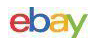

MSA Altair 4X Multigas Monitor Detector Meter O2,H2S,CO,LEL $129.98

MSA altair 4X multi gas meter Monitor detector, O2,H2S,CO,LEL Charger calibrated $340.00

MSA Altair 4X Multi Gas Detector $160.00

MSA Altair 5X Multi Gas Detector - COMB,, CO, H2S ,CL2 Color Screen Version $500.00

MSA ALTAIR H2S SINGLE GAS DETECTOR 10071361 $217.55

MSA Altair 5X Gas Detector Industrial Kit 10116926 - LEL, O2, CO, H2S $1899.00
|
|


