|
|
|
 |
 11-03-2006, 06:26 PM
11-03-2006, 06:26 PM
|
#1
|
|
New Member
Join Date: Nov 2006
Model: 8700
Posts: 2
|
 MDS Problem
MDS Problem
Please Login to Remove!
Has anyone else experience a problem installing MDS on BES 4.1?
The install runs through OK but when I click on the MDS node from the left panel of the management console I get a message saying "There are errors in retrieving data from the server. Please refer to the log for more information"
I check the logs and theres nothing in there!
I've currently got a remote SQL database but have also tried using MSDE too and get the same issue.
I've also tried installing MDS on a separate server, again the same problem exists.
I also know that its nothing to do with group policy as I've got it blocked.
Help!
|
|
Offline
|
|
 11-06-2006, 06:01 PM
11-06-2006, 06:01 PM
|
#2
|
|
Thumbs Must Hurt
Join Date: May 2005
Location: Amsterdam
Model: 9000
Carrier: Vodafone
Posts: 65
|
 Mobile Data System Services fails to install
Mobile Data System Services fails to install
Known Issues - Mobile Data System Services fails to install
Last Updated: 30 March 2006
Article Number: KB-04987
--------------------------------------------------------------------------------
Summary
This article applies to the following:
BlackBerry Enterprise Server™ 4.1
BlackBerry Mobile Data System™ (BlackBerry MDS™) Services
IBM® Lotus® Domino®
Microsoft® Exchange
Novell® GroupWise®
SDR84164
--------------------------------------------------------------------------------
Problem
When you install BlackBerry Enterprise Server 4.1, BlackBerry MDS Services fails to install.
The BlackBerry MDS Services installation log displays the following:
Custom Action: net.rim.wica.ag.base.installer.BESUpdateArchiveAct ion
Status: ERROR
Additional Notes: ERROR - class net.rim.wica.ag.base.installer.BESUpdateArchiveAct ion.install() Unexpected Fatal Error:
Workaround
Replace the web.xml file.
Download the web.zip file, then unzip the file to a temporary location (for example, your desktop).
To start the Apache Tomcat service, open a command prompt on the BlackBerry Enterprise Server, then type the following:
C:\Program Files\Research In Motion\BlackBerry MDS Services 4.1.0\bin>tomcat-service.bat install
This unpacks the mds.war file.
After the mds.war file is unpacked, make sure the web.xml file is accessible. In Microsoft Windows® Explorer, go to the following location to check the web.xml file:
C:\Program Files\Research In Motion\BlackBerry MDS Services 4.1.0\jakarta-tomcat-5.5.9\webapps\mds\WEB-INF
In the Administrative Tools of the Windows Control Panel, double-click Services.
Right-click the BlackBerry Mobile Data System Service, then click Stop.
Go to C:\Program Files\Research In Motion\BlackBerry MDS Services 4.1.0\jakarta-tomcat-5.5.9\webapps\mds\WEB-INF and replace the web.xml file with the file you unzipped in step 1.
In the Control Panel, double-click Services.
Right-click the BlackBerry Mobile Data System Service, then click Start.
Close the Services window.
--------------------------------------------------------------------------------
Additional Information
The BlackBerry MDS Services installation log is located in C:\Program Files\Research In Motion\BlackBerry MDS Services 4.1.0\installer\BlackBerry_MDS_Services_InstallLog .log.
--------------------------------------------------------------------------------
Keywords
BESUpdateArchiveAction.install, fatal, mds.war, MDS, MDSS, web.xml, 84164
|
|
Offline
|
|
 11-06-2006, 06:07 PM
11-06-2006, 06:07 PM
|
#3
|
|
Thumbs Must Hurt
Join Date: May 2005
Location: Amsterdam
Model: 9000
Carrier: Vodafone
Posts: 65
|
 My personal favorite in 4.1.2
My personal favorite in 4.1.2
Support - Unable to connect to BlackBerry MDS Services using HTTPS
Last Updated: 18 October 2006
Article Number: KB-05539
--------------------------------------------------------------------------------
Summary
This article applies to the following:
BlackBerry® Enterprise Server software version 4.1 Service Pack 2 for Microsoft® Exchange
BlackBerry Enterprise Server software version 4.1 Service Pack 2 for IBM® Lotus® Domino®
BlackBerry Mobile Data System (BlackBerry MDS) Services
--------------------------------------------------------------------------------
Problem
In BlackBerry Manager, you cannot connect to BlackBerry MDS Services using Hypertext Transfer Protocol over Secure Sockets Layer (HTTPS).
The BlackBerry Manager log displays the following:
[20000] (09/18 14:42:40.678):{0x1EE8} CMDSAGView: Bad hResult, -2147467261 - Object reference not set to an instance of an object., from AG web service call MDSAGAdminMgmt(testWsAccess - getServerStatus. Asking user to get SSL certificate.)
[30000] (09/18 14:42:44.100):{0x2758} Bad hResult 0x80004003, at mdsagview.cpp line 376, from AG call CMDSAGView::PrepareData - getServerStatus, source - MDSAGAdminMgmt, error - Object reference not set to an instance of an object.
[40000] (09/18 14:42:46.350):{0x1A38} [rimdevicemanagementimpl::ThreadProc] Destroying RIMDeviceMonitor
Cause
The default.jks key store does not contain the fully qualified domain name (FQDN) of the BlackBerry MDS Services for the AG Tomcat alias.
Resolution
To resolve this problem, complete the following steps:
Important: This procedure uses the keytool Key and Certificate Management Tool. The keytool utility is not created or supported by Research In Motion (RIM). For more information on the keytool utility, go to www: java.sun.com/j2se/1.4.2/docs/tooldocs/windows/keytool.html
keytool-Key and Certificate Management Tool.
The keytool utility can be found in C:\Program Files\Java\jre1.5.0_07\bin directory.
Use the keytool utility to delete the existing certificate for the Tomcat alias from the default.jks file. For example, type keytool -delete -alias tomcat -keystore default.jks
Type changeme for the key store password.
Use the keytool utility to create and import a self-signed certificate to the default.jks file. Make sure to use the FQDN of the computer running the BlackBerry MDS Service as the computer name. For example, type keytool -genkey -alias tomcat -keyalg RSA -keystore default.jks -storepass changeme -dname "CN=<FQDN>, OU=Adv. Tech Group, O=Research In Motion, L=Waterloo, ST=ON, C=CA"
Type the key password for the Tomcat alias, or simply press ENTER if the password is the same as the key store password.
Restart the BlackBerry MDS Service.
Open BlackBerry Manager and install the certificate.
--------------------------------------------------------------------------------
Keywords
default.jks, FQDN, HTTPS, keystore, keytool, tomcat
|
|
Offline
|
|
 11-07-2006, 11:11 AM
11-07-2006, 11:11 AM
|
#4
|
|
Knows Where the Search Button Is
Join Date: May 2005
Location: Central NJ
Model: 9800
PIN: T a day if I ever get out of here
Carrier: AT&T
Posts: 27
|
I had the problem referenced by KB-05539 with my Domino environment. It cropped up after installing sp2. The fix outlined above worked...thankfully. Interestingly T-Support did not steer me toward that knowledge base article. Go figure.
|
|
Offline
|
|
 11-10-2006, 04:23 PM
11-10-2006, 04:23 PM
|
#5
|
|
New Member
Join Date: Nov 2006
Model: 8700
Posts: 2
|
[QUOTE=siemp]Known Issues - Mobile Data System Services fails to install
Last Updated: 30 March 2006
Article Number: KB-04987
Isn't this one, am now trying to install 4.1.2. full blown and get the same issue. Have also had the rim guys in and applied this fix to the previous version but made no difference.
|
|
Offline
|
|
 11-15-2006, 02:52 PM
11-15-2006, 02:52 PM
|
#6
|
|
New Member
Join Date: Nov 2006
Location: Melbourne
Model: 8707
OS: 2003
Carrier: Telstra
Posts: 7
|
 Cannot access HTTPS MDS services
Cannot access HTTPS MDS services
I'm running 4.1.2 as well and have run the suggested fix for the certificate (KB-05539), (which works for the certificate) but doesn't help in fixing the problem.
|
|
Offline
|
|
 Posting Rules
Posting Rules
|
You may not post new threads
You may not post replies
You may not post attachments
You may not edit your posts
HTML code is Off
|
|
|
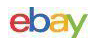

MSA 10074137 Oxygen Altair Pro Single Gas Detector (O2) $200.00

Altair WBS-202 Dual channel wireless intercom base station $1350.00

MSA ALTAIR 4X Multigas Detector (LEL, O2, Co, H2S) W/ Pelican Case $249.95

MSA ALTAIR 4XR Multigas Gas Detector, LEL, O2, CO, H2S - WORKS $299.95

MSA 10042621 Altair 5X Sampling Probe Straight Air-Line 1' Color Black (E2) $295.00

MSA Altair 5X Gas Detector Industrial Kit 10116926 - LEL, O2, CO, H2S $1899.00
|
|


