With BIS2 you can configure ten real time email accounts. You can specify the reply-to address and an auto bcc address to keep email synchronized. The only requirement is that your reply-to email account allows forwarding of messages. Each person might have a different preference. I have not tested every scenario, but I hope there is enough information to create your own setup. My testing has been limited.
00) The step following 1A is 2. The step following 1B is 2. Start on either step 1A or 1B.
1A) Using blackberry.net for your first real-time email account.
Edit your BIS settings for your blackberry.net address. Enter the name you would like this email folder to appear on your BB in the "E-Mail Account:" field. Enter the name you want to appear when your reply to messages in the "Your Name:" field. Enter the email address you would like to use as your mail cache in the "Auto BCC:" field. Enter the email address you would like to reply from on your BB in the "Reply To:" field. Save your changes. The image below shows possible configuration for a T-Mobile USA user.
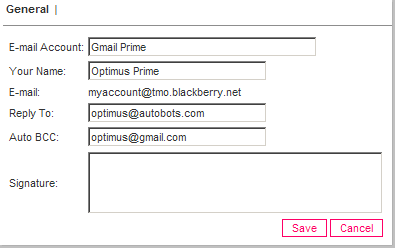 1B)
1B) Using Yahoo! accounts for your remaining real-time email accounts.
Create a Yahoo! account and add the corresponding information to create a new BIS2 connection. Edit your BIS settings for your new Yahoo! account. Enter the name you would like this email folder to appear on your BB in the "E-Mail Account:" field. Enter the name you want to appear when your reply to messages in the "Your Name:" field. Enter the email address you would like to reply from on your BB in the "Email:" field. Enter the email address you would like to use as your mail cache in the "Auto BCC:" field. Save your changes. The image below shows possible configuration for a T-Mobile USA user.
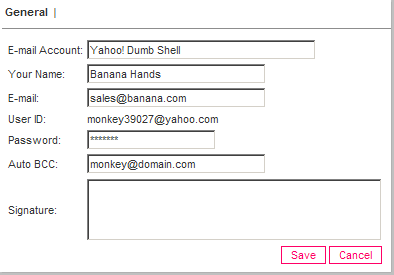 02)
02) Select the filter settings for the corresponding account. Verify there are no filters defined. Create a new filter. Enter a description in the “Filter name:” field. For the “Apply filter when:” drop down select “From field”. In the “Contains:” field enter the reply-to address used in the corresponding BIS account configuration. The image shows configuration for the Yahoo! account listed above.
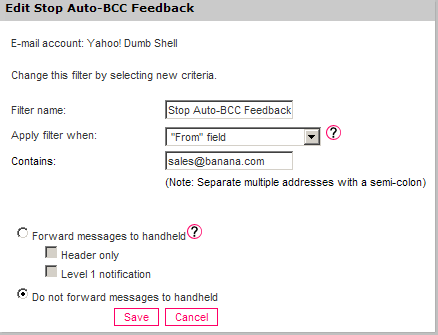 03)
03) Make sure your reply-to address forwards all messages to corresponding email transport. For blackberry.net account it is the “E-mail:” field. For Yahoo! it is the "User Account:" field.
04) Lather, Rinse, and Repeat. If you have more email accounts you want to configure go to step 1B.
Caveat Emptor
I have completed limited testing with positive results. All my information and testing is based on BIS2 service from T-Mobile USA on an 8700g. While I refer to the accounts as real time, messages can be slightly delayed. Yahoo! adds text to the end of emails. If you have a premium account you may be able to remove this. I would expect there to be some errors in this guide. You can help fix them. I have not taken into consideration the default CMIME setting. While Yahoo! BIS2 accounts support reconciliation if you are using one as a dumb shell and not as your primary interface you will not notice reconciliation. If your email is critical to your livelihood or for personal responsibilities you should not use BIS accounts. Please purchase a BES contract.
Links
Stinsonddog’s Gmail BIS2 Guide
The starting point for this work.
Original Gmail Filter
Just for reference.
Enhanced Gmail Filter
Clean guide to configure a single Gmail account to respond in real-time with the option of using a different reply-to address.


