|
|
|
 |
 06-16-2006, 08:55 PM
06-16-2006, 08:55 PM
|
#1
|
|
Knows Where the Search Button Is
Join Date: May 2005
Model: 7290
Carrier: cingular
Posts: 25
|
 My 7130c review
My 7130c review
Please Login to Remove!
Since I am a newbie poster here, i will share the following: I have been a BES admin for about 16 months now. I have carried a personal 7100g for about a year, a work 7290 for about 6 months, and a work 8700 for about 6 months. Use this to determine how worthy you think this review is.
Summary: Here is the way I look at it all: I like the 7100g because its small, has a speakerphone, has dedicated talk/end buttons, and feels more like a phone. I like the 7290 because the screen is readable outside, its faster and perhaps a little less buggy.
I feel like the 8700 is a combination of the 7100 and 7290: you get the speakerphone, bright screen, and talk/end buttons. It is also must faster and more responsive. You can also program the convenience keys (although the latest upgrade for the 7100g allowed you to do the same). Navigating around menus is much quicker, and doing things like “Mark prior opened” doesn’t take near as long.
The best way for me to summarize the 7130c is: take the power/speed/screen readability (outside) and EDGE of the 8700 and give it to the 7100. This is the 7130c. If you like the 7100g, but you want EDGE and want the device to be faster, the 7130c is for you.
7100g Quirks
This part is mainly for 7100 users. Things that bug me about the 7100 that appear to have been fixed in 7130:
Dialing: sometimes if you are at the home screen and you start dialing a number quickly, the phone seems like it cant keep up and will miss a number or two. Not so anymore.
If you are on the phone, and the backlight has turned off, there are slightly delays if you toggle mute or speakerphone. This is fixed, probably because of the upgraded hardware.
Things I like about the 7130c
EDGE
Ahhh, sweet EDGE. If you don’t have a device that supports EDGE, and you are paying for data each month, do yourself a favor and upgrade. There is no comparison between GPRS and EDGE. Berry 411 lookups take just a few seconds. Google maps is pretty usable. Enterprise activations (if you do any) are much, much faster.
Extra convenience key
Only until the latest upgrade for the 7100g could you reprogram the convenience key. The 7130c has another on the left side which is programmable as well. Personally I make the one on the front lock the keys (I keep it in my pocket and don’t use the holster). Right now the left key launches Berry 411, but you can set them to do almost any app.
Voice Quality
I was with Sprint for around 5 years. My first Cingular phone when I switched was the 7100. I must admit, I think the voice quality sucks. It seems like a conversation cant go for more than 3 sentences before 2 or 3 words get garbled up. And they always are key words so someone must repeat themselves. I never had this on Sprint, but I also had a very high quality phone. I understand that blackberry doesn’t make the best Phone, so I will see how the new 7130c fares.
Typing
This will be listed under both things I like and don’t like. Overall, I am happy with typing on the 7100, especially given its size. Once you get used to it, you can move along pretty quickly. The SureType does work very well. I think there will always be certain words, however, that it doesn’t know to use, and this can be annoying. See more under things I don’t like.
Feel
The device feels really nice in your hand. Buttons are solid, and trackwheel rolls great. It definitely feels great in your hand.
Things I don’t like about the 7130c
Typing
Words like “get” and “hey” are easily mixed up when typing. This can be really annoying. What you have to do is watch the screen while you type (get used to the keyboard). This way as youre going along you can catch these mistakes and correct them. Words like “boogeyman” will always take extra time to type out, especially if you’ve never used them before. But, despite these annoyances, and given the small size of the keyboard, typing is usually pretty easy. WAY better than the old T9 crap I used on Sprint phones.
Upgrading to BIS 2.0
When I logged into the Cingular/Blackberry website, I was asked if I wanted to upgrade to BIS 2.0. I did. Things I noticed about it:
1) Upgrading from 1.8 to 2.0 does not preserve your filters. I had to go back and recreate them all.
2) I can’t remember, but I think that filters in 1.8 applied to all accounts. Either way, filters are now created on a per-account basis.
3) You no longer can login and look at your messages. Not a big deal if you ask me.
4) Your handheld gets new icons. They look like folders, and are labeled your email address. When you go into them you only see the email sent to those accounts.
5) The nice ‘send using’ feature is added when sending email. I can now compose a message and use my mycingular.blackberry.com account, my yahoo account, or my personal IMAP account.
6) I had to change the “reply to” field to match the email address of my IMAP account instead of the cingular/blackberry address. I guess that isn’t preserved either.
7) Marking open an email on my handheld didn’t mark it open on my yahoo account, but deleting an email on my handheld (And telling it to do so on yahoo) did.
8) I don’t really use folders, but it looks like they are not supported. More info on that if I learn it.
$29.99 unlimited data plan
I called in to change my data plan to the $29.99 unlimited. It took the rep a minute to find it. She even asked where I heard about it, and I told her a Cingular press release. After about 2 more minutes she said she found it and got it setup.
Soon the Internet browser was pushed down, and the Enterprise Activation was removed. So I guess its true what I read somewhere that the $29.99 is personal use and the $44/49.99 is business. I wonder if you could start off the the $49.99 plan, perform an ent activation, then call and switch to $29.99.
In sum, I think it’s a great little phone. It is definitely my favorite out of all of the devices I’ve had. I will come back and post some of follow up review comments after I’ve had it for a while.
|
|
Offline
|
|
 06-16-2006, 08:58 PM
06-16-2006, 08:58 PM
|
#2
|
|
Knows Where the Search Button Is
Join Date: Jun 2006
Model: 7130c
Carrier: cingular
Posts: 17
|
Just got my 7130c today. this is my 1st blackberry and so far i love it.
|
|
Offline
|
|
 06-19-2006, 04:00 PM
06-19-2006, 04:00 PM
|
#3
|
|
Knows Where the Search Button Is
Join Date: Jun 2006
Location: Texas
Model: 7130c
Carrier: Cingular
Posts: 35
|
Thanks for the review.
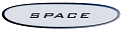
I am new to the blackberry scene too, so I need a lot of help. 
Cheers |
|
Offline
|
|
 06-19-2006, 04:03 PM
06-19-2006, 04:03 PM
|
#4
|
|
Talking BlackBerry Encyclopedia
Join Date: Feb 2006
Location: Birmingham, AL
Model: 8300
Carrier: T-Mobile
Posts: 392
|
Quote:
|
I wonder if you could start off the the $49.99 plan, perform an ent activation, then call and switch to $29.99.
|
Tried that, nope.
__________________
John
|
|
Offline
|
|
 06-19-2006, 05:19 PM
06-19-2006, 05:19 PM
|
#5
|
|
BlackBerry Extraordinaire
Join Date: Aug 2004
Location: West of Ottawa, Canada
Model: PassP
OS: 10
Carrier: Bell
Posts: 1,069
|
Very thorough review uglyb0b, but I disagree with your suggestion to watch the screen while you type. Rather, watch the keyboard, no matter what Mavis Beacon says. Otherwise you will be backspacing and correcting what Suretype will correct for you. Get your personal word list and autocorrect list into shape and let Suretype work for you. Then when the entire text is entered - go back and correct any errors.
|
|
Offline
|
|
 06-20-2006, 06:50 PM
06-20-2006, 06:50 PM
|
#6
|
|
Thumbs Must Hurt
Join Date: May 2005
Location: Spokane, WA
Model: 8330
Carrier: VZW
Posts: 64
|

Quote:
|
Originally Posted by roofus
Very thorough review uglyb0b, but I disagree with your suggestion to watch the screen while you type. Rather, watch the keyboard, no matter what Mavis Beacon says. Otherwise you will be backspacing and correcting what Suretype will correct for you. Get your personal word list and autocorrect list into shape and let Suretype work for you. Then when the entire text is entered - go back and correct any errors.
|
Outstanding advice roofus! i was watching the screen and thinking to myself, this suretype doesn't work very well. Then a friend told me to just watch the keys and look at the screen at the end of each sentence. Bingo! I have a co-worker with the last name of Tjersland, and when i entered his contact info, the 7130 got it perfect. I've found that I'm building up a little mental database of the words it trips up on (get/hey, dave/face are two real common ones for me), and when i type those i look up and see which one is showing and then scroll to the right one. it saves time for me rather than going back later.
__________________
8330 and JB-ll 
|
|
Offline
|
|
 06-21-2006, 12:25 PM
06-21-2006, 12:25 PM
|
#7
|
|
Thumbs Must Hurt
Join Date: Oct 2005
Location: San Diego
Model: 8310
Carrier: ATT
Posts: 73
|

Quote:
|
Originally Posted by roofus
Very thorough review uglyb0b, but I disagree with your suggestion to watch the screen while you type. Rather, watch the keyboard, no matter what Mavis Beacon says. Otherwise you will be backspacing and correcting what Suretype will correct for you. Get your personal word list and autocorrect list into shape and let Suretype work for you. Then when the entire text is entered - go back and correct any errors.
|
Well, the problem isn't with words that Suretype gets right at the end of the word, the problem is with the words it flat-out gets wrong. Occasionally I do type by simply looking at the keys, and there is nothing more frustrating then getting to the end of a very long sentence or paragraph and finding out that either a) Suretype chose the wrong word or b) it simply garbled the word up because it wasn't a "known" word. B) is very common with technical words that I type quite frequently.
Sure you can go back and correct the mistakes, but, IMHO, I find it much faster to look at the screen and ignore the keyboard. I guess...do it right the first time.
__________________
-Nate
|
|
Offline
|
|
 06-23-2006, 11:17 AM
06-23-2006, 11:17 AM
|
#8
|
|
New Member
Join Date: Oct 2005
Model: 8700g
Carrier: cingular
Posts: 3
|
uglybob, great review! i've gone from 7510 (2 months) to 7520 (1 year) to the 7100g (6 months). I can no longer deal with its poor sound quality and slow navigating anymore. I am considering the 7130c and want your opinion on its sound quality compared to the 7100g. Also, which phone has the better sound quality: 7130c or 8700? Your opinion is going to push one way or the other....no pressure!
|
|
Offline
|
|
 06-24-2006, 11:32 AM
06-24-2006, 11:32 AM
|
#9
|
|
Knows Where the Search Button Is
Join Date: May 2005
Model: 7290
Carrier: cingular
Posts: 25
|
i would have to say that, for me, the voice quality on the 7130 is very comparable to the 8700. maybe the 7130 is a little better, but if so, not much.
both (7130/8700), however, are much, much better than the 7100 or 7290.
hope this helps.
|
|
Offline
|
|
 06-24-2006, 05:18 PM
06-24-2006, 05:18 PM
|
#10
|
|
Thumbs Must Hurt
Join Date: May 2006
Location: LA, CA
Model: 8310
Carrier: AT&T
Posts: 100
|
Quote:
|
Originally Posted by uglyb0b
Extra convenience key
Only until the latest upgrade for the 7100g could you reprogram the convenience key. The 7130c has another on the left side which is programmable as well. Personally I make the one on the front lock the keys (I keep it in my pocket and don’t use the holster). Right now the left key launches Berry 411, but you can set them to do almost any app.
|
Not sure if you knew, but you can press and hold the star key to lock the keys. That would obviously allow you to use the front key for something else! 
I'm a first time BB user and love the 7130c so far! |
|
Offline
|
|
 06-24-2006, 05:29 PM
06-24-2006, 05:29 PM
|
#11
|
|
BlackBerry Extraordinaire
Join Date: Oct 2005
Model: 8220
Carrier: WiFi hotspot
Posts: 1,009
|
>7) Marking open an email on my handheld didnxxx8217;t mark it open on my yahoo account, but deleting an email on my handheld (And telling it to do so on yahoo) did.
I don't see why email can't be marked as read on yahoo account when it can be deleted. 
Try this: read few emails, choose 'reconcile now' option in menu, wait for 5-15 more minutes  , check your yahoo account. You may be pleasantly surprised.
I know that BES does not mark read messages immediately, BIS 2.0 may follow the same route. |
|
Offline
|
|
 06-25-2006, 05:56 PM
06-25-2006, 05:56 PM
|
#12
|
|
Knows Where the Search Button Is
Join Date: Aug 2005
Model: 7100g
Carrier: att
Posts: 28
|
did they fix the microphone gain in the 7130 that existed with the 7100g ?
The 7100g picks up too much background sound making use on conference calls impossible.
|
|
Offline
|
|
 06-25-2006, 06:08 PM
06-25-2006, 06:08 PM
|
#13
|
|
Knows Where the Search Button Is
Join Date: Aug 2005
Model: 7100g
Carrier: att
Posts: 28
|
has anyone used the 7130c to connect their Notebook pc to the internet?
what billing arrangement do you need with Cigular? I am on a 49.95 all you can eat plan currently and want to be sure it will work for me.
|
|
Offline
|
|
|
|


