|
|
|
 |
 05-21-2008, 04:08 PM
05-21-2008, 04:08 PM
|
#1
|
|
BlackBerry Extraordinaire
Join Date: Jul 2007
Location: USA
Model: 9630
Carrier: VZW
Posts: 1,813
|
 Any way to change batter indicator to numerical value?
Any way to change batter indicator to numerical value?
Please Login to Remove!
Similar to the nmll for signal indicator, is there a way to change the battery indicator to a numerical value?
|
|
Offline
|
|
 05-21-2008, 05:24 PM
05-21-2008, 05:24 PM
|
#2
|
|
Knows Where the Search Button Is
Join Date: May 2008
Model: 8100
PIN: N/A
Carrier: rogers
Posts: 17
|
Quote:
Originally Posted by kjjb0204

Similar to the nmll for signal indicator, is there a way to change the battery indicator to a numerical value?
|
Yeah. You will have to make or get a theme that has that. I'm not sure if it'll be able to give you the exact % of your battery but having like 5-6 different icons should not be hard cause on the original themes, there's usually like 5-6 types of battery icons. So you could replace those battery signs with % instead. Like, ,100%,90%+,50%+,60%+,30%+,30%-
Instead of, [===] [== ] [= ] [ ]
Hope you understood what I meant |
|
Offline
|
|
 05-21-2008, 05:32 PM
05-21-2008, 05:32 PM
|
#3
|
|
BlackBerry Extraordinaire
Join Date: Jul 2007
Location: USA
Model: 9630
Carrier: VZW
Posts: 1,813
|
Wirelessly posted
Thought of trying a new theme, but was hoping for a simple shortcut.
|
|
Offline
|
|
 05-21-2008, 05:39 PM
05-21-2008, 05:39 PM
|
#4
|
|
No longer Registered.
Join Date: Jan 2007
Model: 8900
OS: 4.6.1.199
Carrier: None
Posts: 2,622
|
i remember there used to be one for the 7100 series... i dont rmemeber what you have to push and hold to get it to come up... maybe another person will be here soon to let us know
|
|
Offline
|
|
 05-21-2008, 05:42 PM
05-21-2008, 05:42 PM
|
#5
|
|
Crimson Tide Moderator
Join Date: Oct 2004
Location: North of the moss line
Model: Z30
OS: 7.0sumtin
PIN: t low
Carrier: Verizon
Posts: 41,921
|
I don't know the code for the numerical battery %%.
I do for the signal - on the homescreen - ALT + NMLL.
|
|
Offline
|
|
 05-22-2008, 03:13 PM
05-22-2008, 03:13 PM
|
#6
|
|
CrackBerry Addict
Join Date: Nov 2007
Location: Greensboro, NC, U.S.A.
Model: 8530
OS: 5.0.0.459
PIN: N/A
Carrier: Verizon Wireless
Posts: 523
|
Quote:
Originally Posted by mo33d

Yeah. You will have to make or get a theme that has that. I'm not sure if it'll be able to give you the exact % of your battery but having like 5-6 different icons should not be hard cause on the original themes, there's usually like 5-6 types of battery icons. So you could replace those battery signs with % instead. Like, ,100%,90%+,50%+,60%+,30%+,30%-
Instead of, [===] [== ] [= ] [ ]
Hope you understood what I meant
|
If you create a custom battery meter, it actually has 10 images for charge state (plus one for when it can't tell what the state is). That means 22 images in all when you add in the images for when the device is charging. |
|
Offline
|
|
 05-22-2008, 03:40 PM
05-22-2008, 03:40 PM
|
#7
|
|
BBFAQ Sysop
Join Date: Oct 2007
Location: Philippines
Model: 9700
OS: X 10.6
PIN: Alt+Shift+H
Carrier: GLOBE
Posts: 3,760
|
This is an interesting subject.
__________________
All your base are belong to us.
|
|
Offline
|
|
 05-22-2008, 10:39 PM
05-22-2008, 10:39 PM
|
#8
|
|
CrackBerry Addict
Join Date: Aug 2005
Location: East Coast, USA
Model: Priv
OS: 5.1.1
Carrier: T-Mobile
Posts: 502
|

While I don't know how to change it so that it displays instead of the normal battery meter, that info IS available on all BlackBerry devices, and is very easy to find! Simply follow these commands/selections:
Options (wrench icon) --> Status
On the status screen, you'll see the numerical indicators for signal strength (listed as a negative number representing dBm, whatever that is. i.e. -80 dBm) and battery charge (listed as a %, but it only uses increments of 5%, so it's still an approximate value.) This screen also lists the following additional info: - File Free: Free space on internal memory, listed as total Bytes free.
- File Total: Total size of onboard memory, in Bytes. For example, my BB 8700g has exactly 64,749,568 Bytes of total onboard memory.
- PIN: Your device's PIN, used for sending PIN messages and IMs via BlackBerry Messenger.
- IMEI: Your BlackBerry's IMEI number, AKA serial number (this may be called something else on CDMA devices, i.e. BBs for Verizon Wireless and Sprint, as CDMA phones don't have an IMEI, they have something similar with a different name.)
This is what you can generally expect to see listed on the Status screen of a GSM BB, but the exact info shown may vary depending on your model of BlackBerry, what version of the OS you have, and what carrier you use. But EVERY BlackBerry I've personally used over the last several years has listed all of the above info, so you have an excellent chance of that info being what you'll see on that screen. 
Hope that helps!  |
|
Offline
|
|
 05-23-2008, 07:35 AM
05-23-2008, 07:35 AM
|
#9
|
|
BlackBerry Extraordinaire
Join Date: Jul 2007
Location: USA
Model: 9630
Carrier: VZW
Posts: 1,813
|
Jack - not really, but thanks for playing! 
Just trying to change the battery status bar to a numerical value on my bb. It's looking like it's not an option without a custom theme, which I don't want. I like my regular Dimension Zen theme. I was just hoping there was a shortcut built in similar to the signal bars/number value thing. |
|
Offline
|
|
 11-15-2008, 12:23 AM
11-15-2008, 12:23 AM
|
#10
|
|
Knows Where the Search Button Is
Join Date: Jun 2008
Model: 9000
PIN: N/A
Carrier: AT&T
Posts: 15
|
Quote:
Originally Posted by kjjb0204

Similar to the nmll for signal indicator, is there a way to change the battery indicator to a numerical value?
|
from crackberry.com
xxx8226; Name: Decibel meter.
xxx8226; Description/purpose: Displays your signal strength in decibels, instead of bars.
xxx8226; Process: Hold "Alt" and press "N", "M", "L", "L" (repeat to reverse the effect).\
edit..nevermind that was for the signal strength meter.. my bad...
Last edited by Rockdog97; 11-15-2008 at 12:25 AM..
|
|
Offline
|
|
 11-15-2008, 01:09 AM
11-15-2008, 01:09 AM
|
#11
|
|
Thumbs Must Hurt
Join Date: Nov 2008
Location: Tuscaloosa, Al
Model: 9630
OS: 5.0.0.0
PIN: N/A
Carrier: sprint
Posts: 120
|
are there any other codes like that to do things on my 8330? I tried the signal strenght one and it worked. Maybe there are other codes that show interesting stuff?
__________________
"Whenever I’m about to do something, I think “would an idiot do that?” and if they would, I do not do that thing."-Dwight K. schrute
|
|
Offline
|
|
 11-15-2008, 01:17 AM
11-15-2008, 01:17 AM
|
#12
|
|
CrackBerry Addict
Join Date: May 2008
Location: Southern California
Model: 8310
OS: 4.5.0.52
Carrier: AT&T
Posts: 832
|
Alt+ EACE gives you the Help Me! screen that shows things like Vendor, App Version, PIN and IMEI along with a few other things.
|
|
Offline
|
|
 11-15-2008, 01:32 AM
11-15-2008, 01:32 AM
|
#13
|
|
Thumbs Must Hurt
Join Date: Nov 2008
Location: Tuscaloosa, Al
Model: 9630
OS: 5.0.0.0
PIN: N/A
Carrier: sprint
Posts: 120
|
Quote:
Originally Posted by barbwyr

Alt+ EACE gives you the Help Me! screen that shows things like Vendor, App Version, PIN and IMEI along with a few other things.
|
thanks!!
__________________
"Whenever I’m about to do something, I think “would an idiot do that?” and if they would, I do not do that thing."-Dwight K. schrute
|
|
Offline
|
|
 11-15-2008, 03:35 AM
11-15-2008, 03:35 AM
|
#14
|
|
Thumbs Must Hurt
Join Date: Jul 2008
Model: 8320
PIN: N/A
Carrier: T-Mobile
Posts: 135
|
Alt+Shift+H is another good key combination to remember -- it'll bring up PIN, OS version, file free, and state of charge.
|
|
Offline
|
|
 Posting Rules
Posting Rules
|
You may not post new threads
You may not post replies
You may not post attachments
You may not edit your posts
HTML code is Off
|
|
|
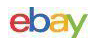

20" AQM FROSTED QUARTZ CRUCIBLE BOWL CG2-0045D mono crystalline silicon $350.00

Copper Sulfate Crystals 10lb Bag (FINE CRYSTAL) $39.50

Crystal Clear Epoxy Resin, Table Top, Coating, Crafts, Tumblers, 1 Gallon Kit $64.98

BLILEY Crystal Oscillator 100MHz +13dBm 15V SMA Wenzel 501-17601 $79.99

Crystal Clear Epoxy for bar tops, tables, crafts, jewelry, castings-1 Gallon Kit $55.00

PRF Tubes (Platelet Rich Fibrin) , 10ml Glass,No Additives,EXP 2/2026 USA Seller $219.99
|
|


