|
|
|
 |
|
 11-06-2006, 01:51 PM
11-06-2006, 01:51 PM
|
#81
|
|
New Member
Join Date: Jun 2005
Model: 7520
Carrier: Nextel
Posts: 13
|
Please Login to Remove!
I created my own version to snag screenshots from the BB every second. It took me about 10 minutes to create and gives the same results as Idokorro's product 
Last edited by LateNighter; 11-06-2006 at 01:54 PM..
|
|
Offline
|
|
 11-06-2006, 01:57 PM
11-06-2006, 01:57 PM
|
#82
|
|
Thumbs Must Hurt
Join Date: Aug 2006
Location: Frankfurt, Germany
Model: 9000
Carrier: T-Mobile Germany
Posts: 84
|
@LateNigher:
Well, I am not as quick as you, but I have as well a self-made version ready.
Did you use javaloader.exe or did you program it directly?
Last edited by oppitronic; 11-06-2006 at 02:06 PM..
|
|
Offline
|
|
 11-06-2006, 05:25 PM
11-06-2006, 05:25 PM
|
#83
|
|
New Member
Join Date: Jun 2005
Model: 7520
Carrier: Nextel
Posts: 13
|
I just created a timer, inside the timer had it run javaloader to an image file, then have the image refresh every second.
|
|
Offline
|
|
 11-10-2006, 12:33 PM
11-10-2006, 12:33 PM
|
#84
|
|
New Member
Join Date: Nov 2006
Model: 7100G
Posts: 3
|
BBScreen_eng.exe  |
|
Offline
|
|
 11-10-2006, 12:35 PM
11-10-2006, 12:35 PM
|
#85
|
|
New Member
Join Date: Nov 2006
Model: 7100G
Posts: 3
|
\ 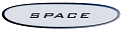 |
|
Offline
|
|
 11-15-2006, 12:42 PM
11-15-2006, 12:42 PM
|
#86
|
|
Talking BlackBerry Encyclopedia
Join Date: Aug 2006
Model: 9000
Carrier: AT&T
Posts: 228
|
Dude, this utility rocks... Thanks for it. Really helps for building user documentation.
Last edited by Xaneth; 11-15-2006 at 12:55 PM..
|
|
Offline
|
|
 12-27-2006, 01:37 PM
12-27-2006, 01:37 PM
|
#87
|
|
No longer Registered.
Join Date: Jul 2005
Model: 0000
Posts: 788
|
works flawlessly... thanks
|
|
Offline
|
|
 01-05-2007, 12:17 PM
01-05-2007, 12:17 PM
|
#88
|
|
New Member
Join Date: Jan 2007
Model: 8700
Posts: 1
|
This is just PERFECT.. It is very easy and straigh forward..
|
|
Offline
|
|
 01-14-2007, 11:07 PM
01-14-2007, 11:07 PM
|
#89
|
|
New Member
Join Date: Jan 2007
Model: 8700
Posts: 1
|
Great utility, thankyou very much - now I can finally create some shots within documentation.
One problem though - the utility makes an assumption that your desktop resides in %userprofile%\%username%\Desktop.
This is not always the case, our Group Policies redirect the Desktop to a network server - the profile is still c:\documents and settings\... but the Desktop and My Documents folders are located elsewhere. That said, I'm guessing this utility can't easily obtain that path from the registry?
Only way I made this program work so to temporarily create a Desktop folder in that C: path, then it worked.
|
|
Offline
|
|
 01-16-2007, 07:34 AM
01-16-2007, 07:34 AM
|
#90
|
|
New Member
Join Date: Jan 2007
Model: 7100
Posts: 1
|
I would like links to both the screenshot and streaming tools. Thanks in advance!
Sam Dapore-Schwartz
Last edited by sdapore; 01-16-2007 at 10:11 AM..
|
|
Offline
|
|
 01-16-2007, 02:52 PM
01-16-2007, 02:52 PM
|
#91
|
|
Thumbs Must Hurt
Join Date: Aug 2006
Location: Frankfurt, Germany
Model: 9000
Carrier: T-Mobile Germany
Posts: 84
|
At the beginning of the thread I said it would require a private message or email to get the links. Somewhere in the thread I posted the links.
Here they are again:
BBScreenShooter BBScreenStream
BBScreenStream
Michael
Last edited by oppitronic; 01-16-2007 at 03:47 PM..
|
|
Offline
|
|
 01-16-2007, 04:41 PM
01-16-2007, 04:41 PM
|
#92
|
|
Retired BlackBerryForums.com Moderator
Join Date: Oct 2005
Location: Columbus, OH
Model: 9700
OS: SID 6.7
Carrier: AT&T
Posts: 4,455
|
Quote:
|
Originally Posted by JSW
Great utility, thankyou very much - now I can finally create some shots within documentation.
One problem though - the utility makes an assumption that your desktop resides in %userprofile%\%username%\Desktop.
This is not always the case, our Group Policies redirect the Desktop to a network server - the profile is still c:\documents and settings\... but the Desktop and My Documents folders are located elsewhere. That said, I'm guessing this utility can't easily obtain that path from the registry?
Only way I made this program work so to temporarily create a Desktop folder in that C: path, then it worked.
|
Feel free to modify the application for your needs. Its basically a simple batch file wrapped up with a self extracting executable. Use WinRAR (or similiar) to extract the files. Hack away. |
|
Offline
|
|
 01-17-2007, 04:57 AM
01-17-2007, 04:57 AM
|
#93
|
|
Thumbs Must Hurt
Join Date: Nov 2006
Model: ALL
Carrier: QTEL
Posts: 71
|
Gr8 toooollllllllllllllllll..................thanks guys......
|
|
Offline
|
|
 02-22-2007, 10:56 AM
02-22-2007, 10:56 AM
|
#94
|
|
New Member
Join Date: Feb 2007
Location: Luton
Model: 8900
Carrier: O2
Posts: 1
|
 BBscreen
BBscreen
The Blackberry Screen dump utility written by d_fisher, is brilliant,
i had to write a document in a rush & found it very useful.
Thank you to this forum & d_fisher.
|
|
Offline
|
|
 02-27-2007, 05:38 PM
02-27-2007, 05:38 PM
|
#95
|
|
Knows Where the Search Button Is
Join Date: Nov 2006
Location: Somewhere over the rainbow...
Model: 7100T
PIN: 00000
Carrier: dcel
Posts: 25
|
 Thank you Berry Much....
Thank you Berry Much....
Fantastic Tool... Thanks!!!
Saved me a bundle of time and money!

__________________
.I m n00b.  P#34r my r0@r!
|
|
Offline
|
|
 03-25-2007, 07:54 AM
03-25-2007, 07:54 AM
|
#96
|
|
Thumbs Must Hurt
Join Date: Dec 2006
Location: Kent, UK
Model: 8320
OS: v4.5.0.52
Carrier: Orange UK
Posts: 87
|
nice app, make some more :P
just wondering what could i use this for? 
Martyn
__________________
RIM Runner  8900 Woohoo
 BlackBerry 8320 & Pearl
|
|
Offline
|
|
 03-25-2007, 05:45 PM
03-25-2007, 05:45 PM
|
#97
|
|
Retired BlackBerryForums.com Moderator
Join Date: Oct 2005
Location: Columbus, OH
Model: 9700
OS: SID 6.7
Carrier: AT&T
Posts: 4,455
|
Quote:
|
Originally Posted by Martyn
nice app, make some more :P
just wondering what could i use this for? 
Martyn |
I use it for adding pictures into documentation. Others grab an image from their handheld to show off their new theme or error message. |
|
Offline
|
|
 03-25-2007, 09:34 PM
03-25-2007, 09:34 PM
|
#98
|
|
Thumbs Must Hurt
Join Date: Dec 2006
Location: Kirkland, Quebec
Model: 8700R
Carrier: Rogers
Posts: 61
|

Quote:
|
Originally Posted by d_fisher
I updated BBscreen.bat. Nothing fancy, but easy enough for the worst end-user to figure out. Simply download the attached file (BBscreen.zip) and extract BBscreen.exe from it. A couple sample screenshots are attached as well.
Use BBscreen to capture screenshots for documentation purposes from a live BlackBerry, not a simulator. Give it to your help desk who can send it to end-users to capture screenshots of error messages. Or, put it on a shared network location and have the hlep desk send links to it.
What does BBscreen.exe do to my PC?
- BBscreen.exe extracts three files to a temp directory.
- BBscreen.bat
- JavaLoader.exe
- choice.com
- BBscreen is launched from the temp directory.
- If desired you can enter the device password. This is a time saver if you will be taking multiple screen shots.
- A screenshot is captured and saved to the current users desktop. The file name will have the following format: BBscreen-%UserID%-%Picture#%.bmp.
- You are prompted to take another screenshot.
- If Yes, the next file name will be incremented by 1. Goto step 4.
- If No, BBscreen exits and the temp folder is deleted. Only thing left behind is the self-extracting executable.
|
Great job I just used it to send to repligo with a problem I am having. They can now see my screen shots as it happened. Well done and thank you!!!
__________________
pep8700r 
|
|
Offline
|
|
 04-05-2007, 02:03 PM
04-05-2007, 02:03 PM
|
#99
|
|
New Member
Join Date: Apr 2007
Model: 8800
Carrier: ATT
Posts: 1
|
 Awesome
Awesome
Thank you for this tool. I was about ready to create a document and thought that I would have to bring my camera into work. Thank YOU, you saved me a lot of time.
|
|
Offline
|
|
 04-13-2007, 04:01 PM
04-13-2007, 04:01 PM
|
#100
|
|
New Member
Join Date: Apr 2007
Model: 8703e
Carrier: Verizon
Posts: 5
|
 Quick & To The Point!
Quick & To The Point!
Thanks for a GREAT utility. It runs flawlessly and the screenshots look great!
~Scootr0n
8703e user
|
|
Offline
|
|
|
|


